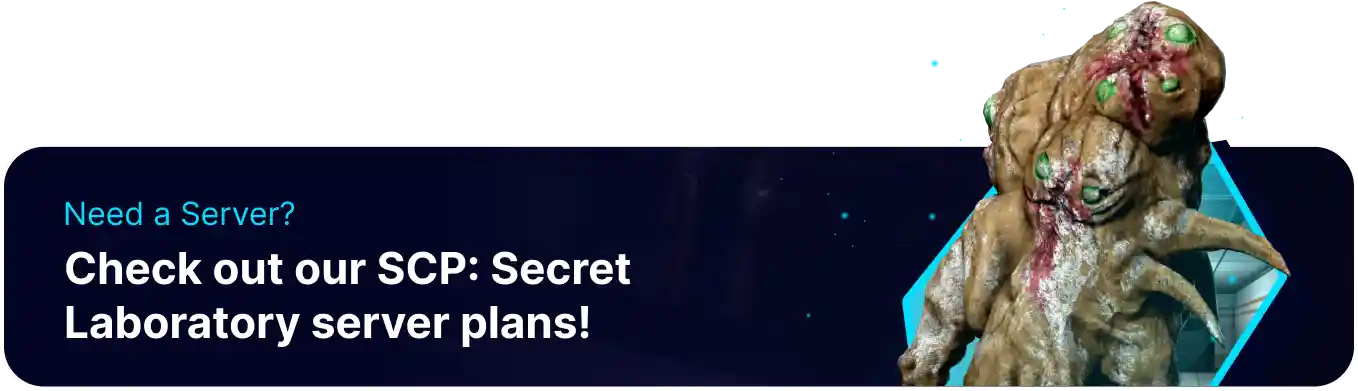Summary
The AFK kick timer on an SCP: Secret Laboratory server kicks inactive players to ensure active gameplay on the server. The AFK detection timer triggers after a set number of seconds of inactivity from a player who has not moved from the spawn location. This mechanism helps maintain an engaging and fair environment for all players.
How to Change the AFK Kick Timer on an SCP: Secret Laboratory Server
1. Log in to the BisectHosting Games panel.
2. Stop the server.![]()
3. Go to the Startup tab.![]()
4. On the AFK Kick Timer table, change the number of seconds a player can AFK in spawn before getting kicked. Set to 0 to disable.
5. On the AFK Kick Message table, edit the message shown to the player after getting kicked if desired.
6. Start the server.![]()