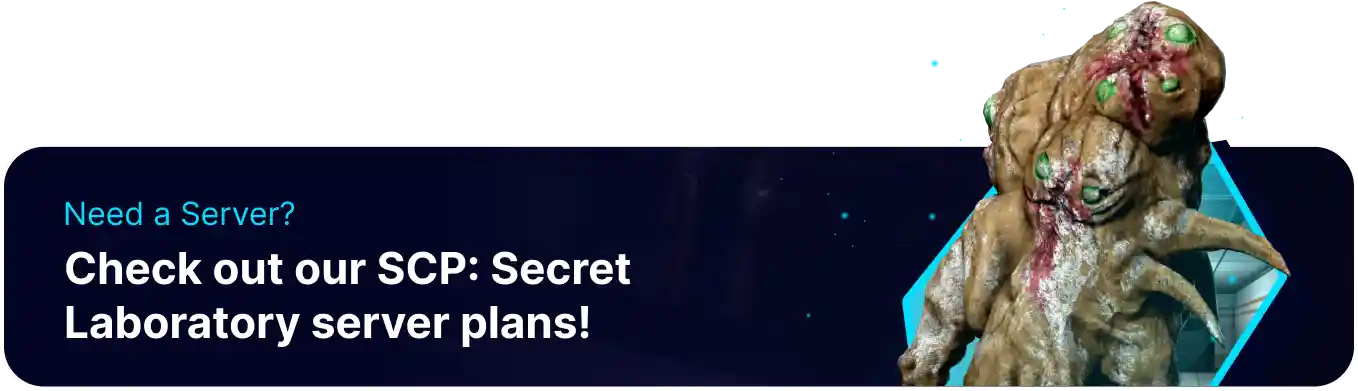Summary
Whitelisting an SCP: Secret Laboratory server ensures only approved players can join, enhancing the gaming experience by maintaining a respectful and controlled environment. Whitelisting helps filter out trolls and toxic players, protecting the server from potential security threats and ensuring that only known, trusted players can connect. Administrators can manage the server's population and maintain a small, tight-knit community.
How to Whitelist an SCP: Secret Laboratory Server
1. Log in to the BisectHosting Games panel.
2. Stop the server.![]()
3. Under Config Files, select Server Config.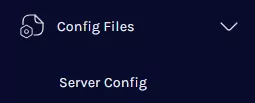
4. On the enable_whitelist: line, set the value to true.![]()
5. Press the Save Content button.
6. Under Config Files, select User ID Whitelist.
7. Input the SteamIDs to be whitelisted using the following format: [SteamID]@steam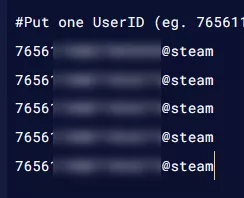
| Note | Learn how to find the SteamID here. |