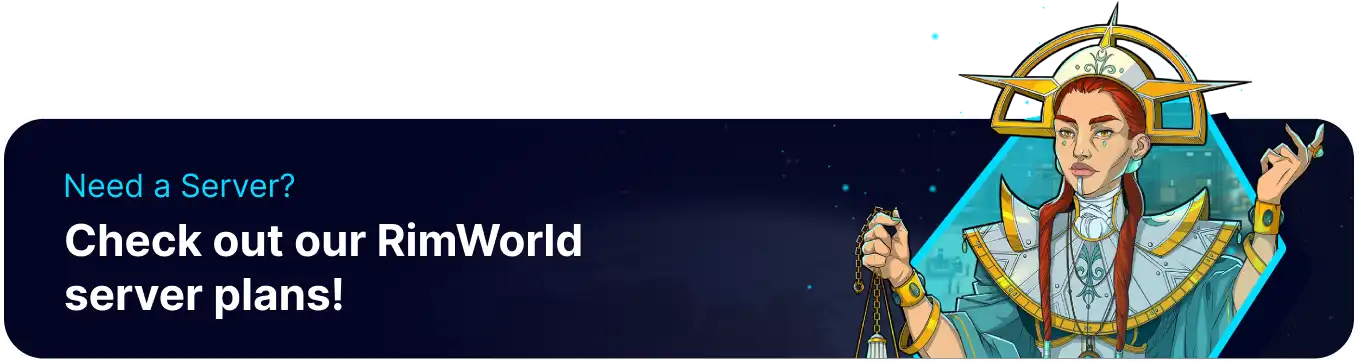Summary
BisectHosting RimWorld Together servers provide a seamless and tailored hosting experience for the popular colony simulation game RimWorld. It offers a reliable and customizable platform, ensuring players can focus on the challenging and engaging aspects of the game. The game presents diverse environments and scenarios, tasking players with strategic decision-making and efficient resource utilization.
Beginner's Guide to a BisectHosting Rimworld Together Server
Step 1: Purchase a Rimworld Together Server
1. Open the Rimworld Together Server Selector.![]()
2. Adjust the slider to the number of players on the server and hit Next.
3. Choose a server location.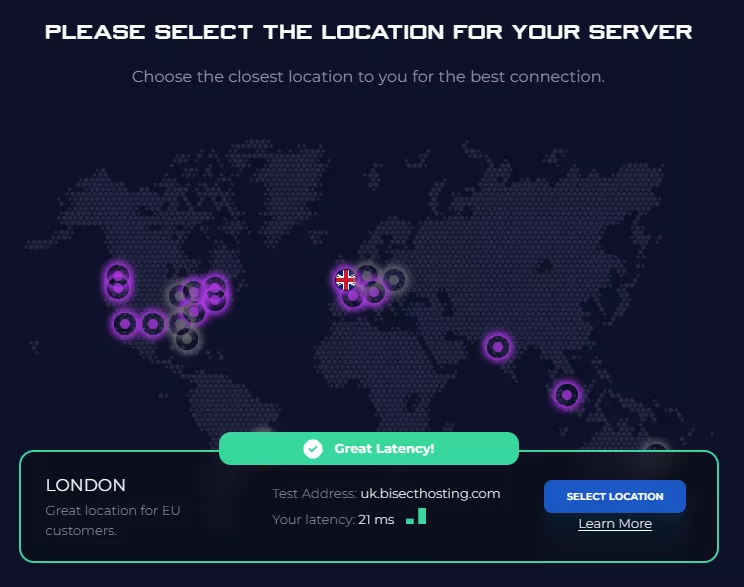
4. Click Order Package on the recommended Server Package.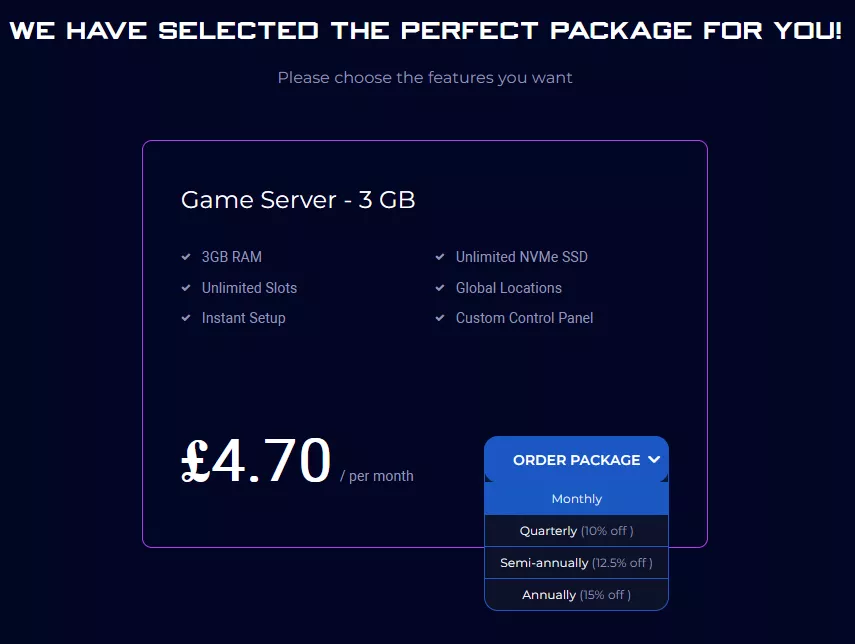
Scroll down to view the other available server packages if desired.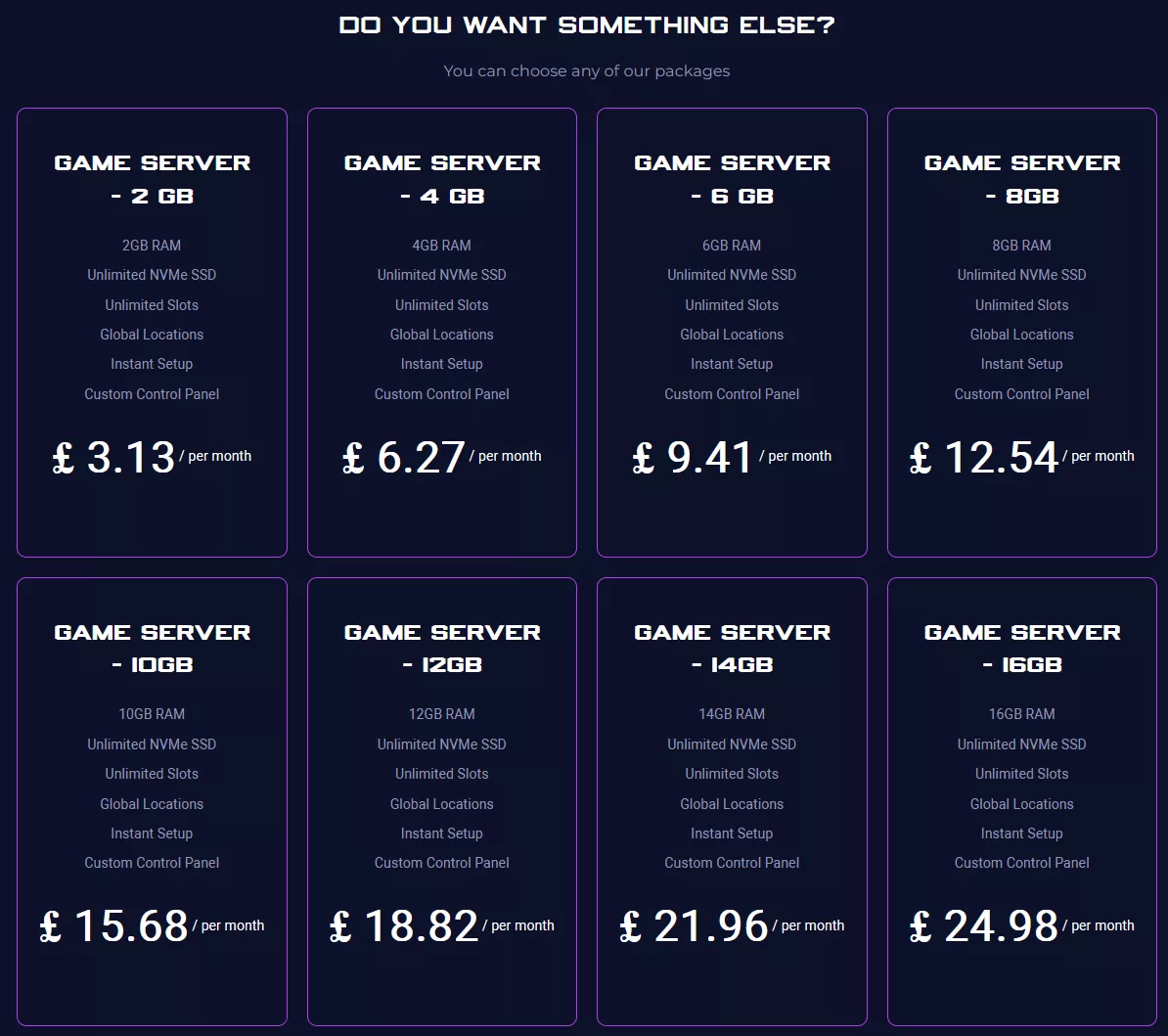
| Note | The recommended server package is based on the number of players decided in step 2. |
5. Select the desired Billing Cycle.
6. Press the Continue button.![]()
7. Review the order and click Checkout.
| Note | BisectHosting is happy to help with any questions on the server order. Click here for assistance. |
8. Fill in the form and Payment Details, then choose Complete Order.
Step 2: Accessing the BisectHosting Games Panel
1. Go to the email received after completing the order.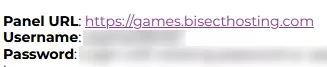
2. On the Panel URL, open the link to the BisectHosting Games panel.![]()
3. Enter the credentials from the email or log in with the Billing Panel.![]()
Step 3: Server Basics
Learn the basics of a Rimworld Together server.
| Guide | Description |
| How to Join a Rimworld Together Server | Connect to a Rimworld Together server. |
Step 4: Server Configuration
Modify Rimworld Together server settings.
| Guide | Description |
| How to Change the Difficulty on a Rimworld Together Server | Change the game difficulty. |
| How to Enable DLC on a Rimworld Together Server | Toggle the game DLCs. |
| How to Enable Custom Scenarios on a Rimworld Together Server | Run custom scenarios on the server. |
Step 5: Server Administration
Set admins and players on a Rimworld Together server.
| Guide | Description |
| How to Add and Remove Admins on a Rimworld Together Server | Grant administrative privileges. |
| Rimworld Together Console Commands | View the list of server commands. |
| How to Kick or Ban Players on a Rimworld Together Server | Manage players on the server. |
| How to Whitelist a Rimworld Together Server | Make the server private. |
Step 6: Save Management
Manage game saves on a Rimworld Together server.
| Guide | Description |
| How to Delete a Save on a Rimworld Together Server | Remove the current save on the server. |
| How to Transfer a Rimworld Together Save to BisectHosting | Upload a local save to the server. |
Step 7: Ingame Guides
Explore game mechanics in Rimworld.
| Guide | Description |
| How to Travel to Another Player's Colony on Rimworld Together | Visit another player in the current world. |
| Rimworld Custom Difficulty Settings Guide | Learn about each custom difficulty setting. |
Helpful Links
BisectHosting Blog: Rimworld
BisectHosting Rimworld Together Knowledgebase
Contact BisectHosting Support