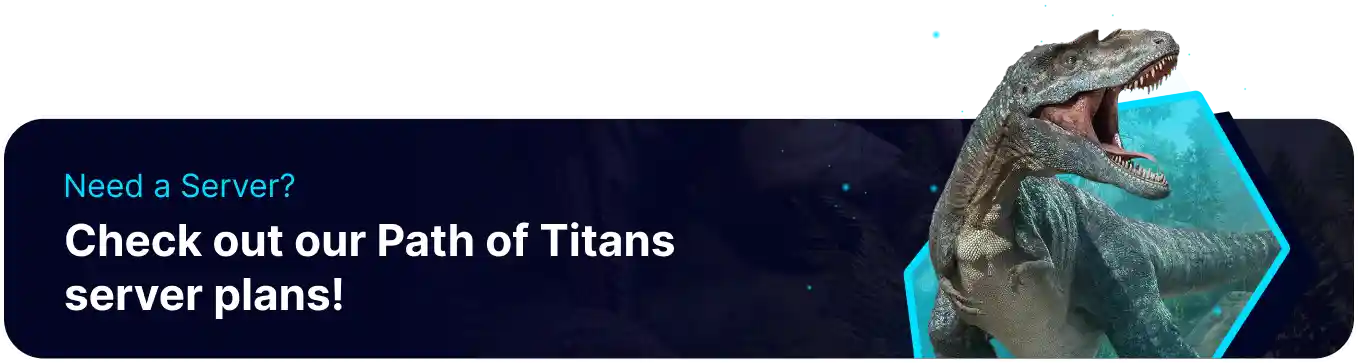Summary
Joining a Path of Titans server enhances your gaming experience by connecting you with a community of players, fostering teamwork and competitive gameplay. These servers often offer unique features, mods, and events that keep the game dynamic and engaging. Additionally, they provide a platform for social interaction, making the game more immersive and enjoyable.
| Requirement |
| The server must be set up with the Authorization Key. Learn how to here. |
How to Join a Path of Titans Server
1. Log in to the BisectHosting Games panel.
2. Go to the Startup tab.![]()
3. On the Server Name field, take note of the name. Learn how to change the Server Name here.
4. Launch Path of Titans.![]()
5. Open the Community Servers browser.
6. On the Server Name field, enter the name from Step 3.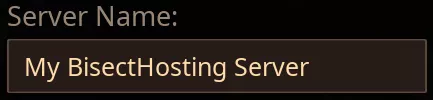
7. Press the Refresh button.![]()
8. Select the desired server.![]()
9. Click Confirm.![]()
How to Join a Path of Titans Server (Direct Connect)
1. Log in to the BisectHosting Games panel.
2. Copy the IP Address from the Home tab.![]()
3. Launch Path of Titans.![]()
4. Open the Community Servers browser.
5. On the Server IP for Direct Connect box, paste the IP address from Step 2.![]()
6. Press the Direct Connect button.