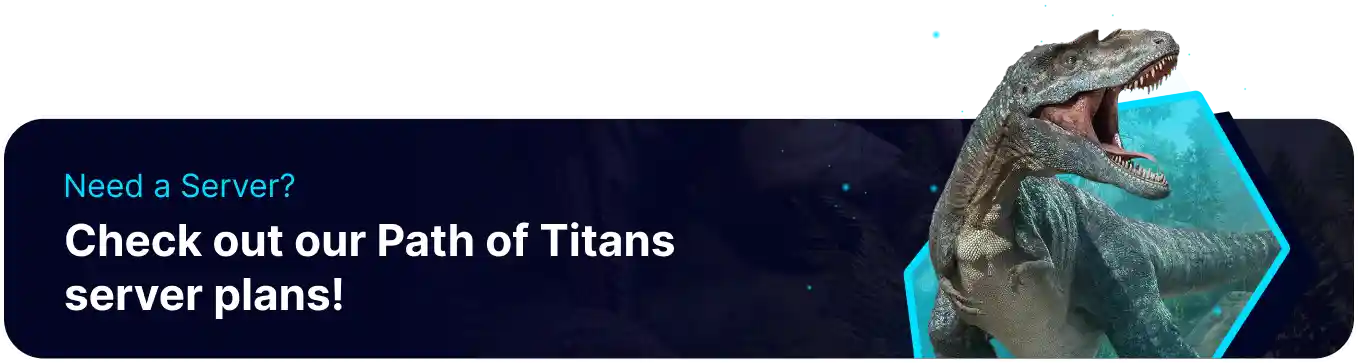Summary
Changing the server name on a Path of Titans server can help establish a unique identity for the gaming community, making it easier for players to find and remember. It also allows you to reflect on the server's theme, rules, or special events, attracting like-minded players. A distinct server name can enhance the server's visibility and reputation within the game's community.
How to Change the Server Name on a Path of Titans Server
1. Log in to the BisectHosting Games panel.
2. Stop the server.![]()
3. Go to the Startup tab.![]()
4. On the Server Name field, enter the desired name. The server name can be up to 25 characters.
5. Start the server.![]()