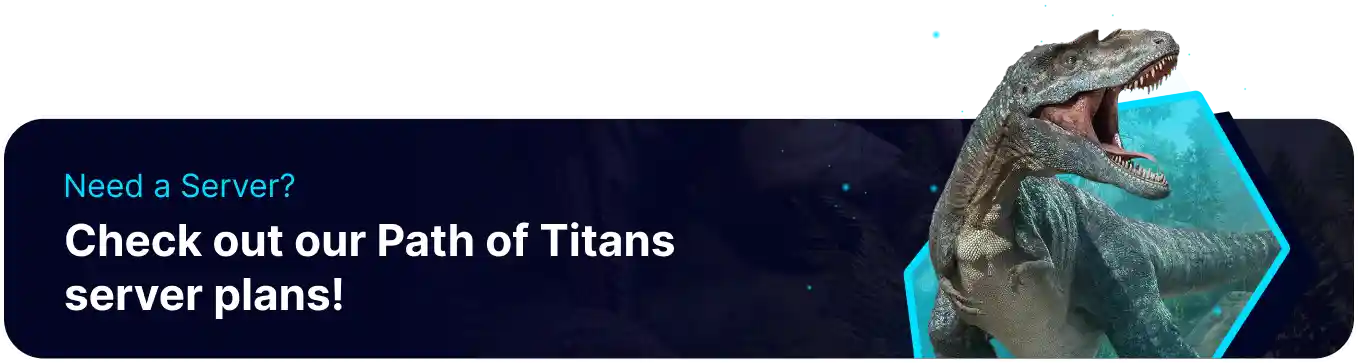Summary
Setting up a Path of Titans server allows players to create a customized multiplayer environment, tailoring gameplay rules, mods, and settings to their preferences. It enhances the gaming experience by offering more control over the server community and gameplay dynamics. Also, hosting your server can foster a close-knit group of players with similar interests and play styles.
How to Setup a Path of Titans Server
1. Log in to the Alderon Games Token website.![]()
2. Click Generate New Token.![]()
3. Copy the token.![]()
4. Log in to the BisectHosting Games panel.
5. Stop the server.![]()
6. Go to the Startup tab.![]()
7. On the Authorization Token field, paste the token from Step 3.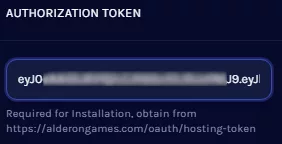
8. Start the server. Wait a few minutes for the server to finish installation.![]()