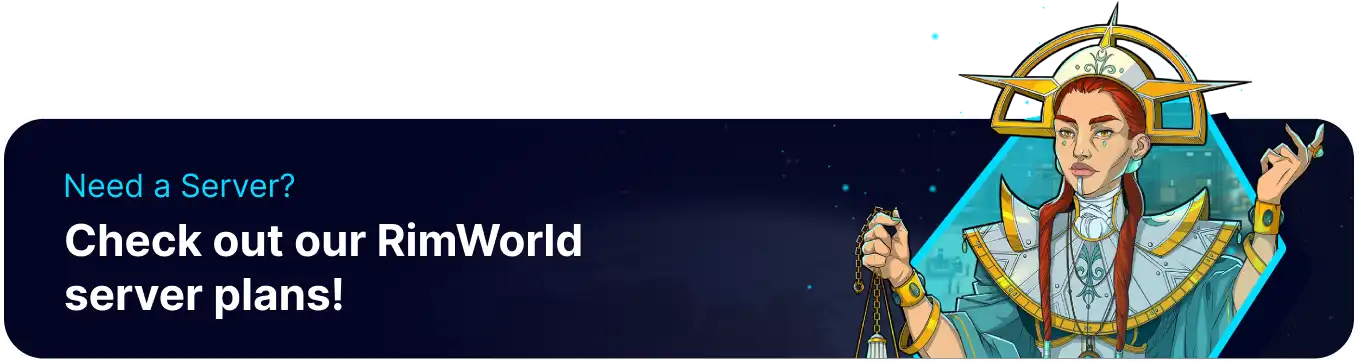Summary
RimWorld Together is a popular mod for the game RimWorld that allows players to play together online. Admins can execute specific commands or actions in the game using console commands. These commands can be used for various purposes, including debugging and customizing the game experience.
| Note | Usernames are case-sensitive. |
Rimworld Together Console Commands
1. Log in to the BisectHosting Starbase panel.
2. Go to the Console tab.![]()
3. Run the desired commands from the table below.![]()
| Command | Description |
help |
Shows a list of all available commands to use |
banlist |
Shows a list of all banned server players |
pardon |
Pardons the selected player from the server |
reload |
Reloads all server resources |
modlist |
Shows all currently loaded mods |
event |
Sends a command to the selected players |
eventall |
Sends a command to all connected players |
eventlist |
Shows a list of all available events to use |
dositerewards |
Forces site rewards to run |
broadcast |
Broadcast a message to all connected players |
chat |
Send a message in chat from the Server |
whitelist |
Shows all whitelisted players |
whitelistadd |
Adds a player to the whitelist |
whitelistremove |
Removes a player from the whitelist |
togglewhitelist |
Toggles the whitelist ON or OFF |
forcesave |
Forces a player to sync their save |
deleteplayer |
Deletes all data of a player |
toggledifficulty |
Enables custom difficulty in the server |
togglecustomscenarios |
Enables/disables custom scenarios on the server |
toggleupnp |
Enables/disables UPnP port mapping (auto-portforwarding) |
portforward |
Will use UPnP to portforward the server |
toggleverboselogs |
Toggles verbose logs to be true or false |
togglesynclocalsave |
Toggles allowing local saves to sync with server to be true or false |
resetworld |
Resets all the world related data and stores a backup of it |
quit |
Saves all player data and then closes the server |
forcequit |
Closes the server without saving player data |
clear |
Clears the console output |