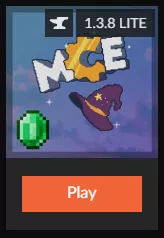Summary
CurseForge is a popular and convenient tool for browsing and adding mods to Minecraft and plugins to many games. In addition, premade modpacks are available to install using the tool, automatically downloading all associated mods. This helps ensure that all mods are compatible and is one of the most convenient methods of adding mods to the game. Users can also freely adjust the mods from each pack installed or create a Custom Pack entirely.
| Note | Many modpacks require a large amount of RAM to run efficiently. Learn how to allocate the right amount of RAM here. |
How to Install a Modpack on the CurseForge Launcher
1. Download the CurseForge app on Overwolf.
2. Launch CurseForge.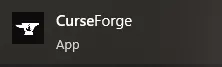
3. Select Minecraft from the left sidebar.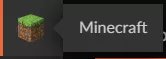
4. Choose the Browse tab.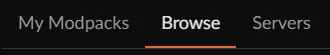
5. Search for any desired packs or locate them manually.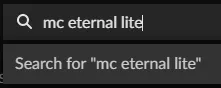
6. After finding the desired pack, select Install from the right.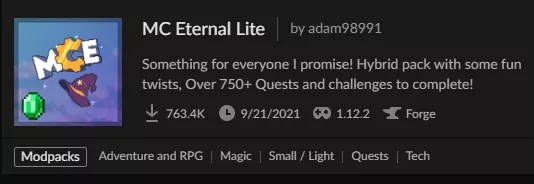
![]()
7. Go to the My Modpacks tab and wait for it to finish downloading.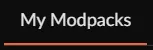
8. Launch the pack by hovering over it and pressing Play. It's recommended to first Allocate the Needed RAM before launching.