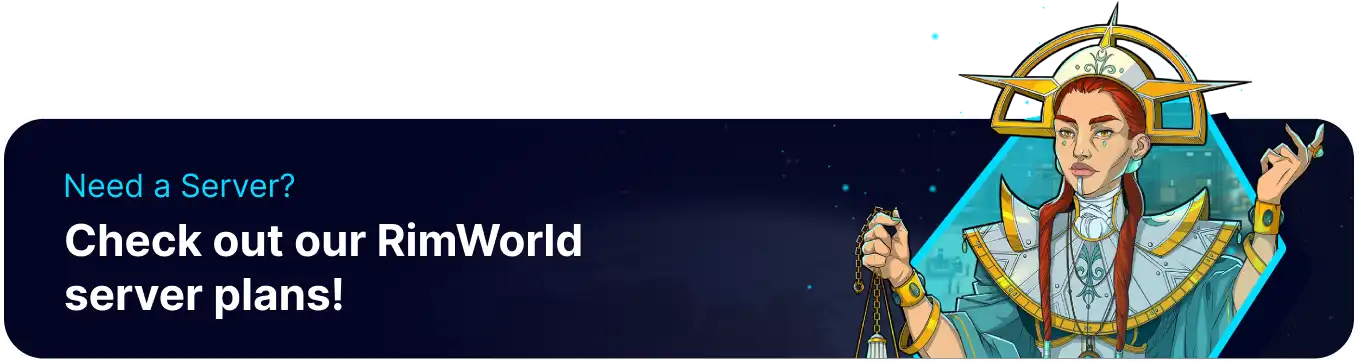Summary
Rimworld Together is a fantastic way to experience a shared and persistent world among players. In addition to affecting the world around them, players can travel to each other's bases or even raid them, creating interesting and exciting faction dynamics between players. Pawns can also pick up on other players' Ideologies by spending time with their pawns, one of the many DLCs available for the game. Cooperating with other players is just one of the many exciting possibilities with Rimworld Together.
How to Travel to Another Player's Colony on Rimworld Together
1. Launch the game and join the server.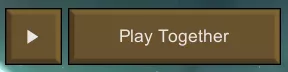
2. Once logged in, go to the World menu.![]()
3. Select the desired settlement and choose Send Caravan.
4. Plot the caravan route and choose Accept.
5. Click the X icon next to a pawn to add them to the caravan.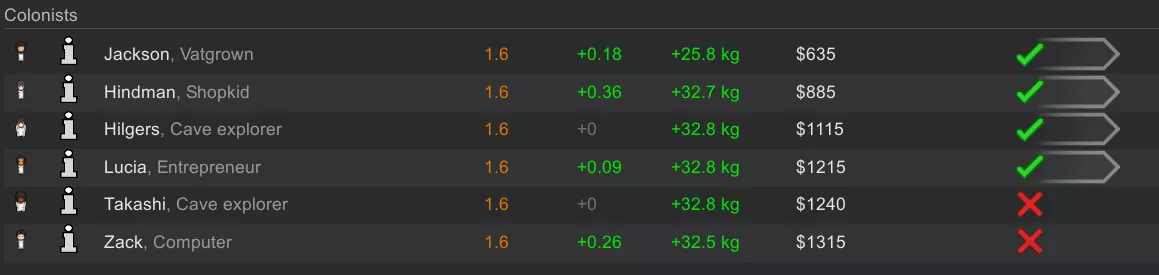
| Note | Ensure that the caravan has the required amount of food, or else they will starve! |
6. Once prepared, choose Send to start the caravan.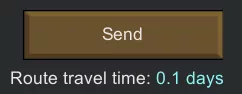
7. Press Confirm.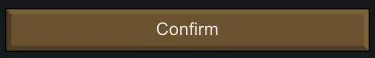
8. The caravan will be viewable from the World menu.
9. After arriving, choose Visit Settlement.
10. Select the Visit Mode. Online is only available if the other player is logged in.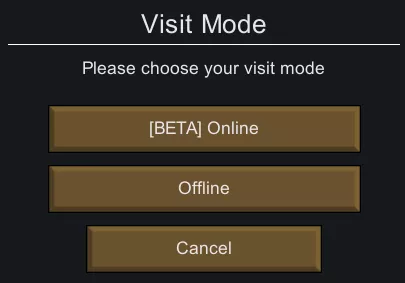
11. The caravan will now arrive at the other player's colony.