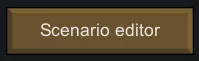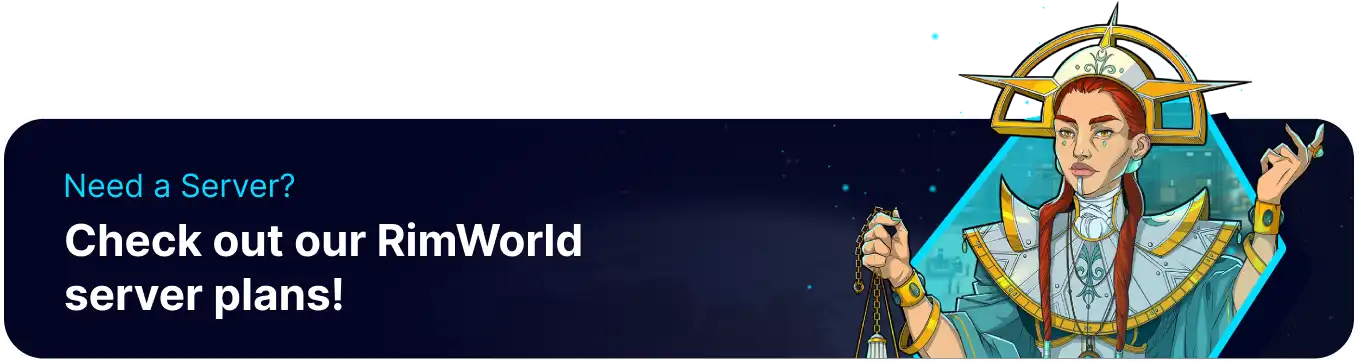Summary
Rimworld Together has many different starting scenarios that drastically affect a New Player's difficulty and initial gameplay. By default, Rimworld Together does not allow users to select custom scenarios or use the scenario editor. However, this option can be enabled through the BisectHosting Starbase panel. This allows users to modify their starting pawns, items, and equipment, drastically changing how they approach the game and creating exciting situations for everyone on the server.
How to Enable Custom Scenarios on a Rimworld Together Server
1. Log in to the BisectHosting Starbase panel.
2. Stop the server.![]()
3. Go to the Startup tab.![]()
4. Navigate to the Enable Custom Scenarios section, choose Enabled from the dropdown menu.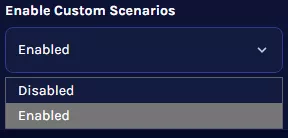
5. Start the server.![]()
6. Launch Rimworld.![]()
7. Join the server.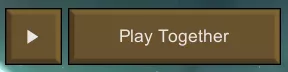
8. Under Custom, select the custom scenario.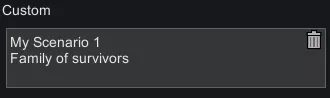
9. Edit any existing scenarios in the Scenario editor.