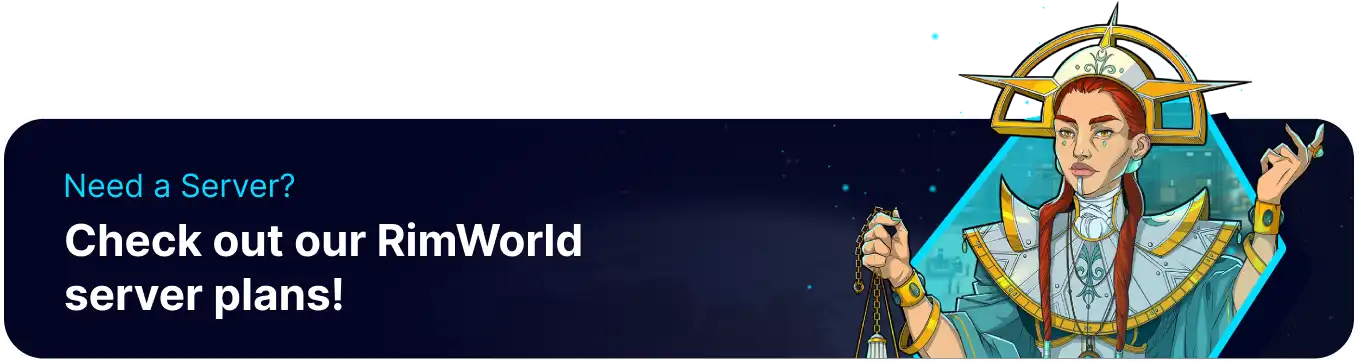Summary
Rimworld Together is a community-made mod that allows multiple settlers to play in the same persistent world. This mod allows players to visit each other's colonies, raid each other, and much more, quickly making it one of Rimworlds Best Mods. The mod requires a server to function, and players who already have local servers can quickly transfer their progress to a BisectHosting server. This will transfer all world settings, difficulty options, and the overall state of the world to the server.
| Note | Only saves from an existing Rimworld Together server can be transferred. Normal Rimworld saves will not work. |
How to Transfer a Rimworld Together Save to a BisectHosting Server
1. Log in to the BisectHosting Starbase panel.
2. Stop the server.![]()
3. Go to the Files tab.![]()
4. Select the following folders if they are present.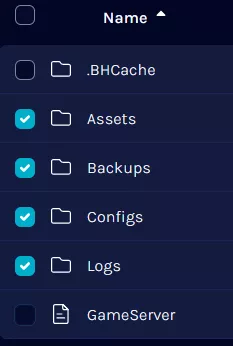
5. Press Delete.![]()
6. Navigate to the local server files.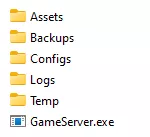
7. Select all server folders. Then press Right-Click > Send to > Compressed (zipped) folder.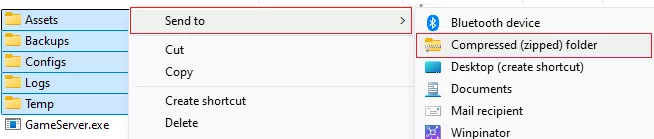
8. Upload the .zip file to the server.
9. Right-click the .zip file and select Unarchive.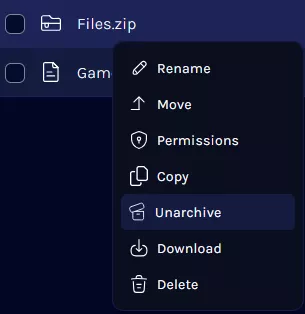
10. Start the server.![]()