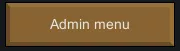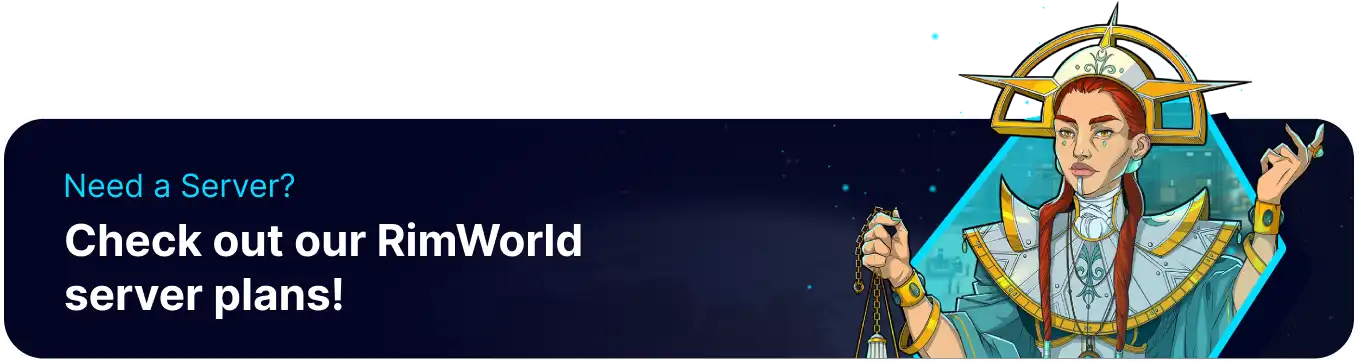Summary
Admins on a Rimworld Together server give selected players special control over the server. Once a player becomes an admin, they can access the in-game admin menu. They can change server settings, manage the synchronization of mods and DLCs between connected players, and potentially troubleshoot issues that may arise during a coop session.
| Note | The player must be online on the server. |
How to Become an Admin on a Rimworld Together Server
1. Log in to the BisectHosting Starbase panel.
2. Go to the Console tab.![]()
3. Run the following command to fetch the list of players: deeplist![]()
4. Copy the player ID. ![]()
5. Run the following command to add an admin: op [Player ID]![]()
6. Run the following command to remove an admin: deop [Player ID]![]()
How to Access the Admin Menu on a Rimworld Together Server
1. Join the server as an admin.
2. Press Esc and hit Options.![]()
3. Check Development mode.![]()
4. Hit OK.![]()
5. Press Esc and choose Admin menu.