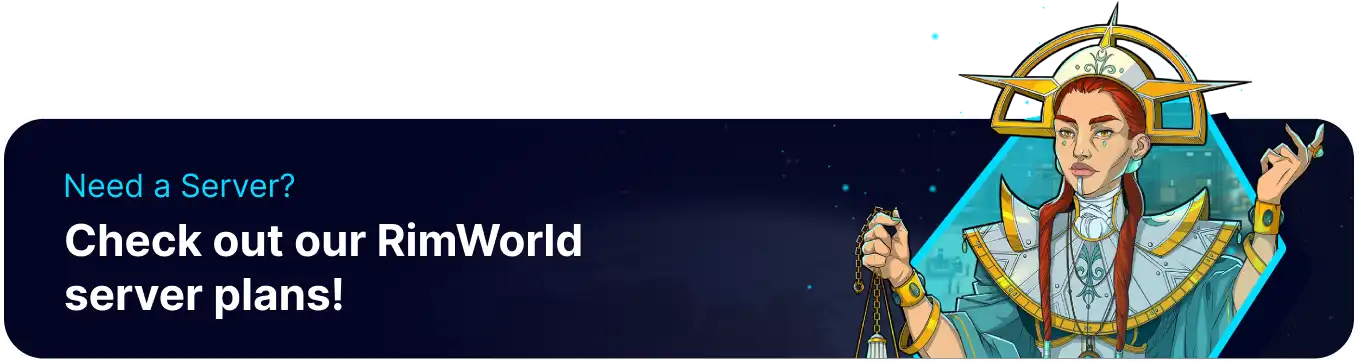Summary
Changing the difficulty on a RimWorld Together server allows players to tailor the game's challenge level to their preferences and skills, ensuring a more enjoyable and balanced multiplayer experience. It can help accommodate different play styles and provide an adjustable dynamic gameplay environment as players progress. Adjusting the difficulty can enhance cooperative gameplay by creating a more engaging and strategic experience for all participants.
How to Change the Default Difficulty on a Rimworld Together Server
1. Log in to the BisectHosting Games panel.
2. Stop the server.![]()
3. Go to the Files tab.![]()
4. Find the following directory: /home/container/Core .![]()
5. Open the DifficultyValues.json file.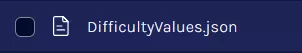
6. Change the value for UseCustomDifficulty to false.![]()
7. Press the Save Content button.
8. Start the server.![]()
9. Join the server as an admin. Learn how to become an admin here.![]()
10. Open the ESC Menu panel and select Options.![]()
11. Go to the Gameplay tab.![]()
12. Click Modify.![]()
13. Choose the desired AI Storyteller and difficulty preset.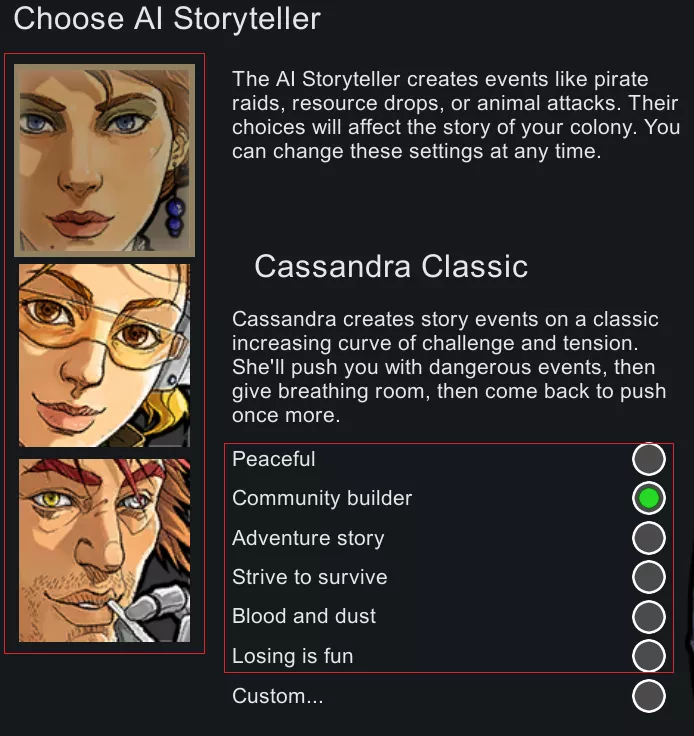
14. Press the Send Difficulty button.![]()
How to Use the Custom Difficulty on a Rimworld Together Server
1. Log in to the BisectHosting Games panel.
2. Stop the server.![]()
3. Find the following directory: /home/container/Core .![]()
4. Open the DifficultyValues.json file.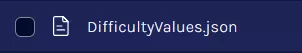
5. Change the value for UseCustomDifficulty to true.![]()
6. Edit the desired difficulty settings.
| Difficulty | Values | Description |
| UseCustomDifficulty | true / false |
Enable custom difficulty values |
| ThreatScale | 0.0 - 5.0 |
Adjust the size of raids and infestations, and quest difficulty |
| AllowBigThreats | true / false |
Allow Major threats like raids |
| AllowViolentQuests | true / false |
Allow violent quests |
| AllowIntroThreats | true / false |
Allow threats in the early stage of the game |
| PredatorsHuntHumanlikes | true / false |
Allow wild animals to hunt humans |
| AllowExtremeWeatherIncidents | true / false |
Allow extreme weather like volcanic winters |
| CropYieldFactor | 0.0 - 5.0 |
Adjust plant and crop harvest multiplier |
| MineYieldFactor | 0.0 - 5.0 |
Adjust mining multiplier |
| ButcherYieldFactor | 0.0 - 5.0 |
Adjust butchering multiplier |
| ResearchSpeedFactor | 0.0 - 5.0 |
Adjust research speed multiplier |
| QuestRewardValueFactor | 0.0 - 5.0 |
Adjust quest reward value multiplier |
| RaidLootPointsFactor | 0.0 - 5.0 |
Adjust raider loot multiplier |
| TradePriceFactorLoss | 0.0 - 0.5 |
Increases buy price while reducing sell price |
| MaintenanceCostFactor | 0.0 - 1.0 |
Adjust rearming turret costs |
| ScariaRotChance | 0.0 - 1.0 |
Adjust Scaria rot chance |
| EnemyDeathOnDownedChanceFactor | 0.0 - 1.0 |
Adjust enemy death on downed chance |
| ColonistMoodOffset | -20 - 20 |
Adjust permanent colony base mood |
| FoodPoisonChanceFactor | 0.0 - 5.0 |
Adjust food poison chance |
| ManhunterChanceOnDamageFactor | 0.0 - 5.0 |
Adjust animal revenge chance |
| PlayerPawnInfectionChanceFactor | 0.0 - 5.0 |
Adjust player wound infection chance |
| DiseaseIntervalFactor | 0.0 - 5.0 |
Adjust random disease frequency |
| EnemyReproductionRateFactor | 0.0 - 5.0 |
Adjust hive spawning insect rate |
| DeepDrillInfestationChanceFactor | 0.0 - 5.0 |
Adjust deep drilling infestation trigger chance |
| FriendlyFireChanceFactor | 0.0 - 1.0 |
Adjust friendly fire chance |
| AllowInstantKillChance | 0.0 - 1.0 |
Adjust colonist instant kill chance |
| PeacefulTemples | true / false |
Remove threats from temples |
| AllowCaveHives | true / false |
Allow insect hives in caves |
| UnwaveringPrisoners | true / false |
Adds additional non-recruitable prisoners |
| AllowTraps | true / false |
Allow players to build traps |
| AllowTurrets | true / false |
Allow players to build turrets |
| AllowMortars | true / false |
Allow players to build mortars |
| ClassicMortars | true / false |
Mortars will not require reinforced barrels |
| AdaptationEffectFactor | 0.0 - 1.0 |
Adjust how much the adaptation score affects difficulty |
| AdaptationGrowthRateFactorOverZero | 0.0 - 1.0 |
Adjust how fast the adaptation score grows |
| FixedWealthMode | true / false |
Replace wealth factor with progress-over-time in the adaptation score |