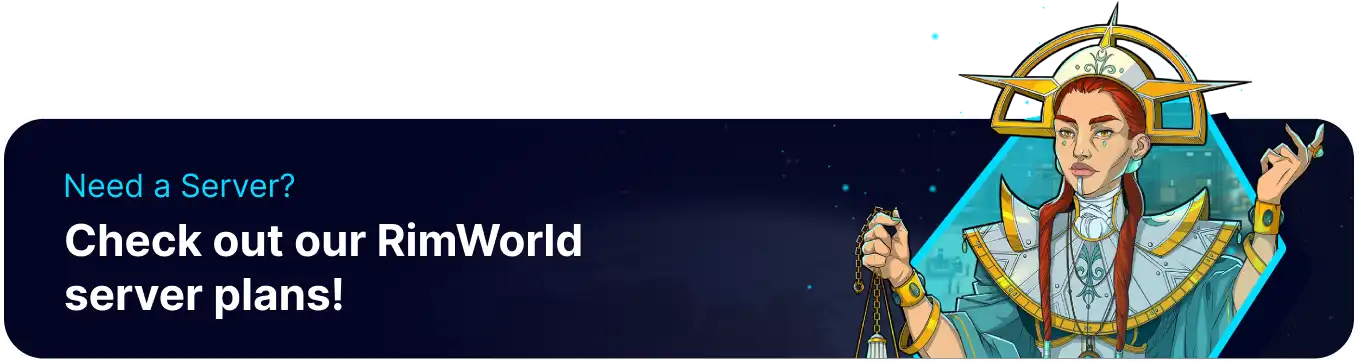Summary
Enabling DLCs on a RimWorld Together server adds new features and mechanics, more content and variety, improved realism and immersion, enhanced roleplaying opportunities, increased player engagement, and better server differentiation. DLCs can add new items, buildings, animals, and game systems, expanding the game's variety and replayability and providing more opportunities for roleplaying and storytelling. However, before deciding, it's essential to consider the potential drawbacks, such as increased server load, mod compatibility issues, and balance changes.
How to Enable DLC on a Rimworld Together Server
1. Join the server as an admin.
2. Press Esc and hit Options.![]()
3. Check Development mode.![]()
4. Hit OK.![]()
5. Press Esc and choose Admin menu.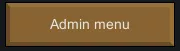
6. Select Mod Manager.![]()
7. Activate the desired DLC and click Accept.
Required: Clients must have this DLC to connect.
Optional: Clients can connect with this DLC installed, but it is not required.
Forbidden: Any clients connecting with this DLC will be kicked.
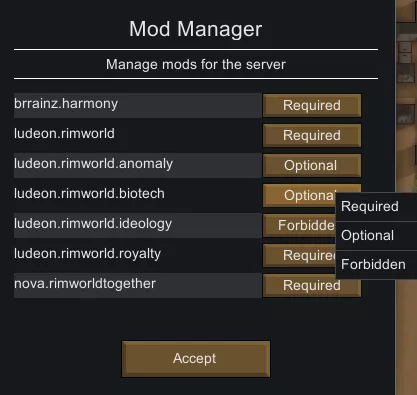
| Note | When a new game is set up, the first player to join will be prompted to configure the mod list. From here, the player can activate the desired DLC. |