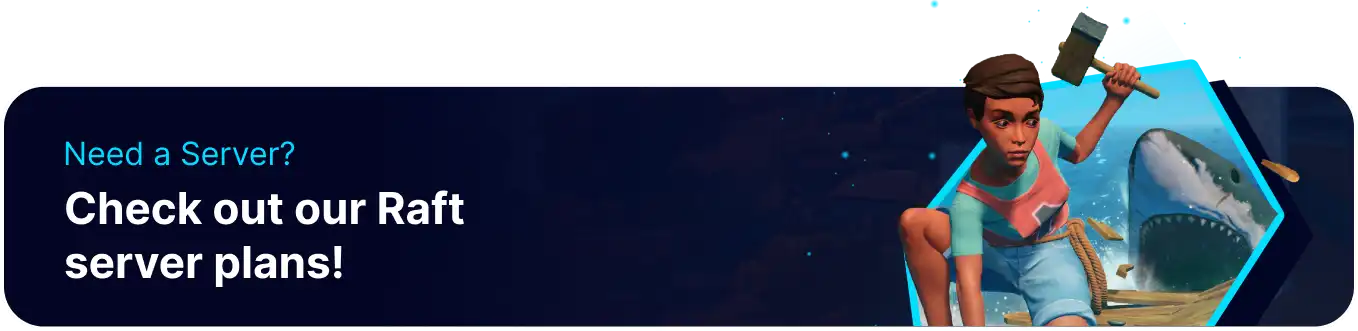Summary
Raft Dedicated Server's (RDS) have access to multiple commands by default, thanks to the server software requiring the Raft Mod Loader. These commands range from displaying game versions, giving the player no clip, or instantly teleporting to rafts. While traditional commands such as spawning items are not available without using Mods, the existing commands are still a valuable tool for getting players out of tricky situations or bugs, making them an excellent solution for players with minimal mods.
| Requirement |
| Commands can only be accessed by Server Admins. Learn how to become an admin here. |
How to Change the Gamemode on a Raft Dedicated Server (RDS)
1. Launch the game and join the server.
2. Open the Console by pressing F10.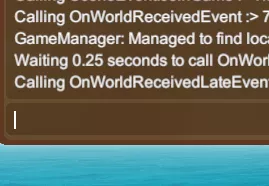
3. Start typing a command and press Tab to autocomplete.
Raft Console Commands
| Command | Description |
help |
View available commands and their documentation. |
exit |
Disconnects the player from the server. |
freezetime |
Halts or resumes the progression of in-game time. |
getcurrentlevel |
Provides information about the current game level. |
getLoadedMods |
Lists the mods currently loaded for the game. |
gotoraft |
Teleports the user back to their raft instantly. |
kill |
Instantly kills the player who uses the command. |
noclip |
Enables the flight camera mode used in creative. |
poopmode |
Drastically downgrades the game's graphics to enhance performance. |
raftVersion |
Displays the current version that the game is running. |
settimescale |
Adjusts the speed at which game-time progresses. |
timeset |
Sets the in-game time to the specified hour. |
give [playername] <itemname> [amount] |
Give items to the desired player. |
tp <username> <target-username> |
Teleport players to eachother. |
goto <username> |
Teleports to another player. |
bring <username> |
Teleports another player to the user. |
bringall |
Teleports all players to the user. |
spawn <animal/landmark> [amount] |
Spawn animals or islands. |
removeisland |
Removes any nearby islands. |
timeset <0-24/day/night> |
Controls the time of day. |
settimescale <value> |
Adjusts the game speed. |
code |
Displays the server crossplay code. |
players |
Lists all online players. |
save |
Saves the world and player data. |
kill <player/animal> [name/type] [amount] |
Removes players or animals. |
kick <username/steamid> |
Temporarily removes a player. |
ban <username/steamid> |
Bans a player, preventing them from rejoining. |
unban <username/steamid> |
Unbans a banned player. |
whitelist add|remove <steamid> |
Adds or removes a user from the whitelist. |