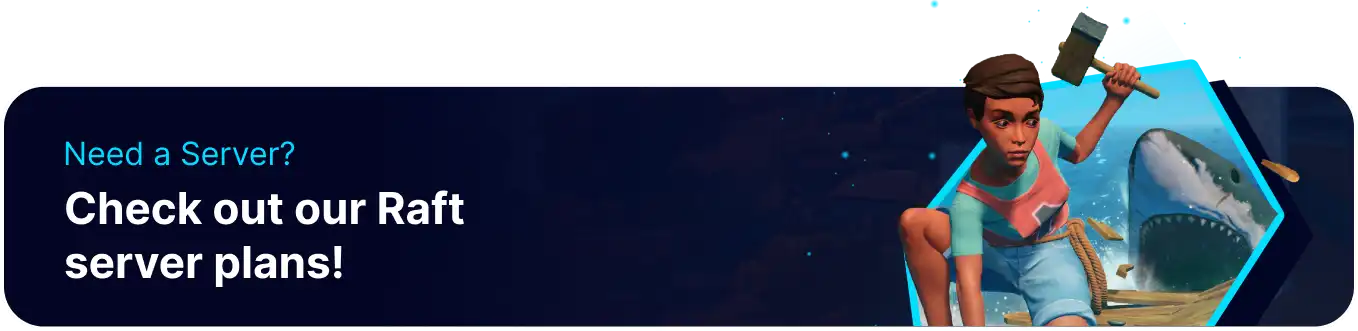Summary
Raft Dedicated Server's (RDS) are an excellent way to experience the game without needing to have a host player to keep the server online. Server owners and administrators can adjust the server's settings, such as server name, gamemode, and more. By changing the server gamemode, players can finely tune the difficulty of the server, or they can set up a server using the creative mode. Running an RDS Server requires players to use the popular Raft Mod Loader to join and play.
How to Change the Gamemode on a Raft Dedicated Server (RDS)
1. Log in to the BisectHosting Games panel.
2. Stop the server.![]()
3. Go to the Startup tab.![]()
4. Navigate to the Server Gamemode section.
5. Select the desired gamemode from the dropdown menu. Each gamemode is described in the table below.
6. Start the server.![]()
| Gamemode | Description |
| World | Applies the same settings as Normal. |
| Creative | Players instantly learn all recipes and can craft structures for free, creatures can be spawned, and players don't have to worry about thirst or hunger. |
| Peaceful | Makes all hostile threats non-aggressive; nothing will attack players or their rafts. |
| Easy | Players respawn with their entire inventory and take less damage; shark attacks are less frequent, and thirst and hunger will drain slower. |
| Normal | Players respawn with 2/3rds of their inventory; shark attacks are semi-frequent, and players can be revived by carrying them to a bed. |
| Hard |
Players cannot respawn without someone reviving them; shark attacks are frequent, and more sharks spawn; players also take more damage and drain their thirst and hunger more quickly. |