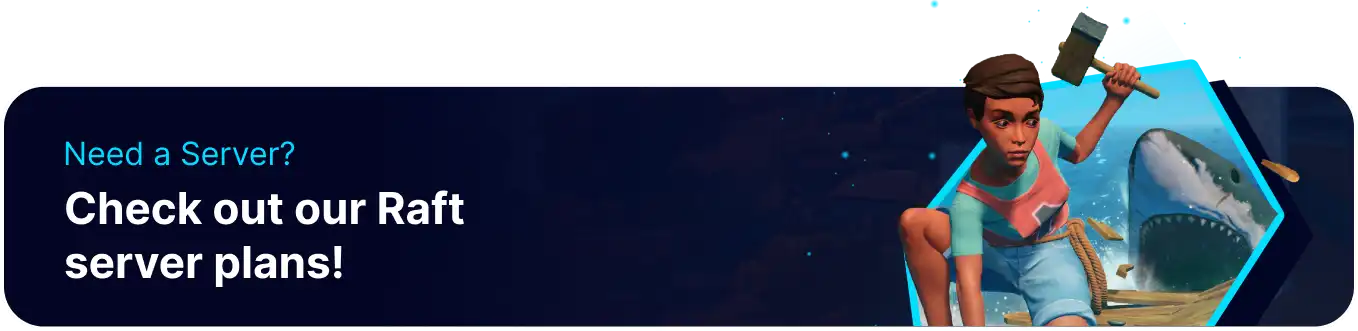Summary
Installing mods on a Raft dedicated server enhances gameplay by introducing new features, customizations, and improvements that aren't available in the base game. Mods can provide additional challenges, aesthetic changes, and quality-of-life improvements, making the game more enjoyable and engaging for players. They also enable a tailored gaming experience, allowing server administrators to create a unique environment that suits their community's preferences.
How to Install Mods on a Raft Dedicated Server (RDS)
1. Download the desired mods here. ![]()
2. Log in to the BisectHosting Games panel.
3. Stop the server.![]()
4. Go to the Files tab.![]()
5. Open the mods folder.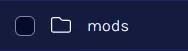
6. Upload the downloaded mods from Step 1.
7. Start the server.![]()
How to Enforce Mods on a Raft Dedicated Server (RDS)
1. Log in to the BisectHosting Games panel.
2. Stop the server.![]()
3. Go to the Startup tab.![]()
4. On the Enforce Mods field, choose Enabled from the dropdown.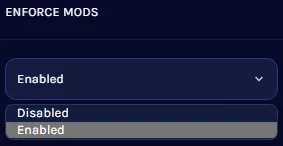
5. Start the server.![]()
How to Install Mods on a Raft Client (RDS)
1. From the Raft Mod Loader, go to the Servers tab.![]()
2. Press the More Information button to check for server mods.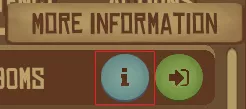
3. Install the desired mods here. ![]()
4. Go to the Mod Manager tab.![]()
5. Load the desired mods.