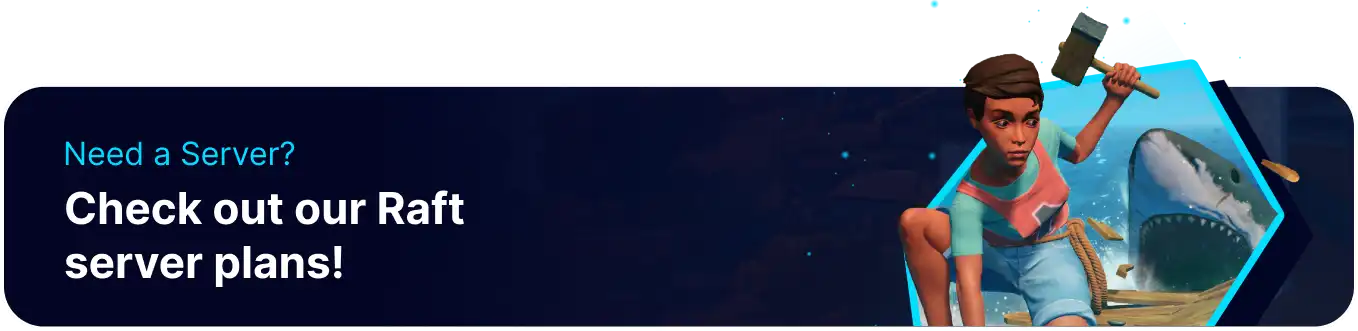Summary
Enabling the whitelist on a Raft dedicated server ensures that only authorized players can join the game, providing a controlled and secure environment. The whitelist helps prevent griefing, trolling, and other disruptive behaviors from unwanted participants. Additionally, it enhances the overall gaming experience by maintaining a trusted community of players.
How to Whitelist on a Raft Dedicated Server (RDS)
1. Log in to the BisectHosting Starbase panel.
2. Stop the server.![]()
3. Go to the Config Files tab and select Raft Server Config.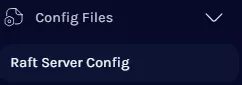
4. On the Enable Whitelist field, choose Enabled from the dropdown.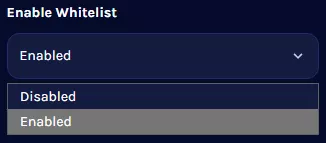
5. Go to the Files tab.![]()
6. Open the data folder.![]()
7. Open the whitelist.json file.![]()
8. Enter the desired SteamID64s within the square brackets separated by a comma. Learn how to find the SteamID here.![]()
9. Press the Save button.
10. Start the server.![]()