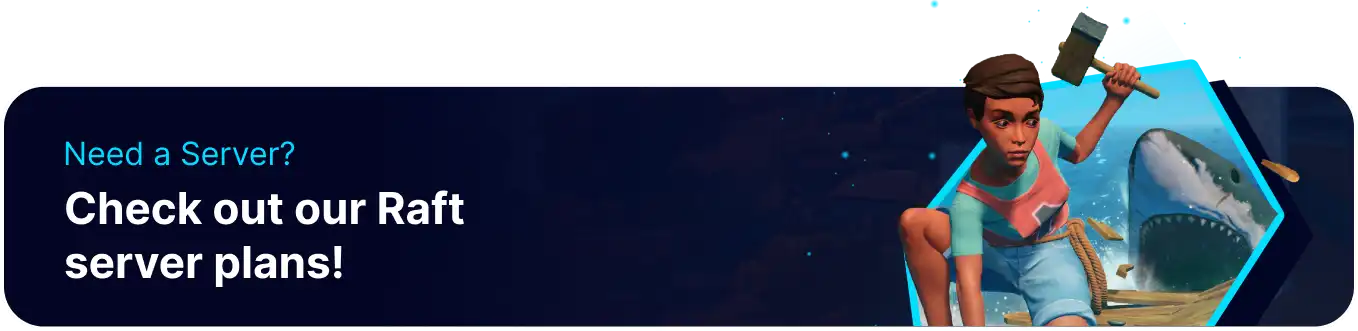Summary
Setting a password on a Raft Dedicated Server (RDS) provides an additional layer of security and control, preventing unauthorized access and ensuring that only trusted individuals can join and play on the server. This helps to protect the server from unwanted players, reduces the risk of griefing or other malicious activities, and allows server administrators to maintain a safe and enjoyable environment for their community. By setting a password, server administrators can also ensure that their server remains private and exclusive to their intended player base.
How to Set a Password on a Raft Dedicated Server (RDS)
1. Log in to the BisectHosting Games panel.
2. Stop the server.![]()
3. Go to the Startup tab.![]()
4. On the Server Password field, input a password.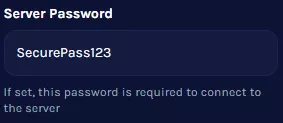
5. Start the server.![]()