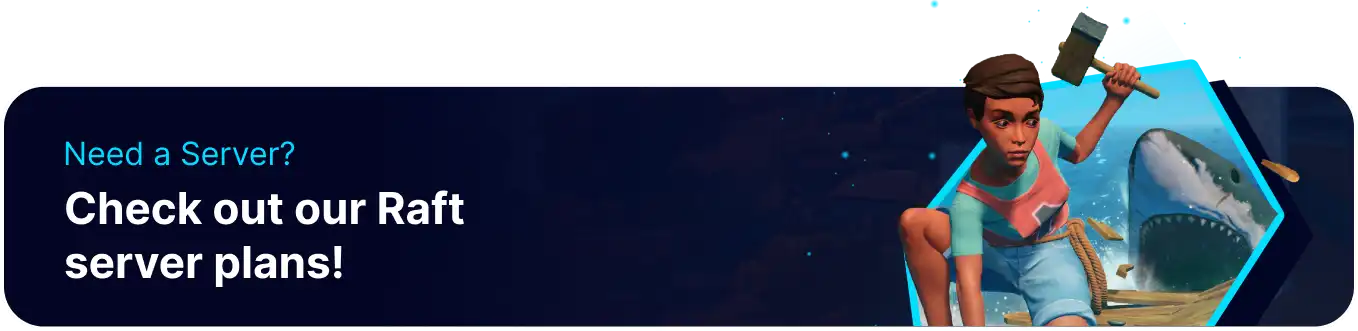Summary
Adding admins to a Raft Dedicated Server (RDS) allows for shared management responsibilities, ensuring the server is constantly monitored and maintained. Admins can enforce server rules, provide technical support, and make decisions on behalf of the server. Adding admins can improve server security, stability, and player experience while encouraging community growth and engagement.
| Note | The player must be online on the server. Learn how to find a user's SteamID here. |
How to Add Admins on a Raft Dedicated Server (RDS)
1. Log in to the BisectHosting Games panel.
2. Go to the Console tab.![]()
3. Run the following command to add an admin: perm.setrank [Player Name|SteamID] admin![]()
perm.setrank [Player Name|SteamID] user![]()