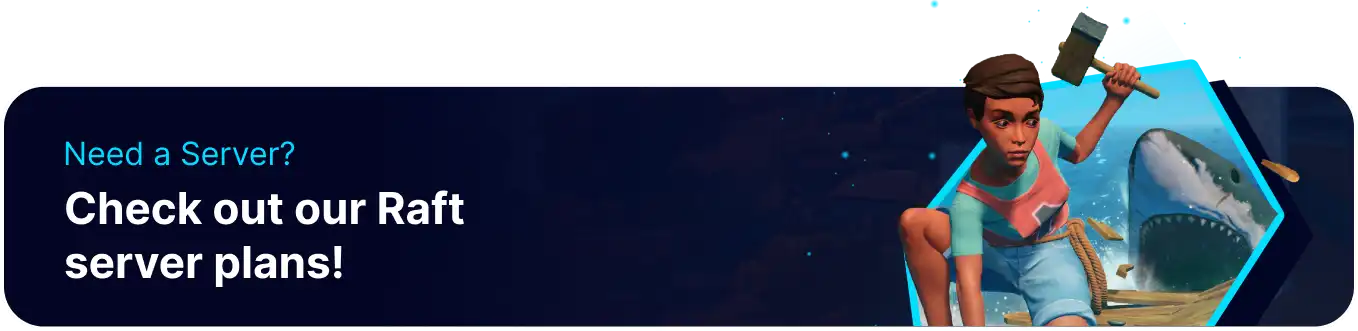Summary
The Raft Dedicated Server (RDS) is a project designed to allow continuous, uninterrupted hosting of the game Raft. In Raft, players find themselves stranded in an expansive ocean with only a small raft and a plastic hook. The primary objective is to survive by gathering debris from the sea, expanding the raft, and crafting essential items to maintain health and hydration. RDS aims to transition Raft from a client-authoritative to a server-authoritative model for improved security and cheat prevention.
| Requirement |
| A Steam API key must first be set before players can join the server. |
How to Setup a Raft Dedicated Server (RDS)
1. Register a Steam Web API key here. The domain can be anything.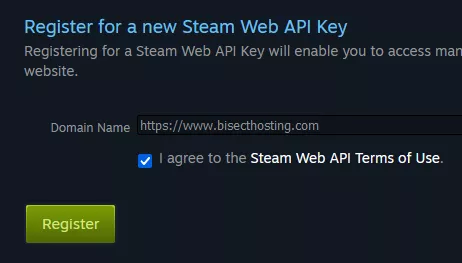
2. Copy the API key to be used later in the tutorial.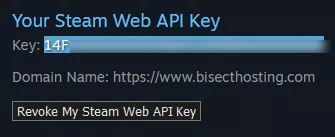
3. Log in to the BisectHosting Starbase panel.
4. Stop the server.![]()
5. Under the Config Files tab, select Raft Server Config.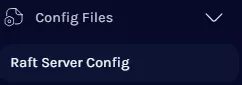
6. On the Steam API Key table, paste the key from step 2.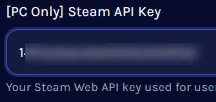
7. Start the server.![]()
How to Join a Raft Dedicated Server (RDS)
1. Log in to the BisectHosting Starbase panel.
2. Go to the Startup tab.![]()
3. Take note of the server name.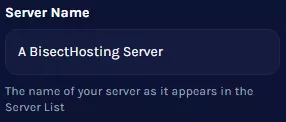
4. Download the Raft Mod Loader here.
5. Open RMLLauncher.exe.![]()
6. If prompted, choose Update Now.![]()
7. Hit Play.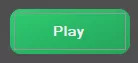
| Note | If the Mod Loader isn't visible in the game, enable Start Game From Steam in the Settings tab of the Raft Mod Loader. |
8. Once the game loads, select Servers.![]()
9. In the search bar, enter the server name from step 3.
10. Click the Connect button.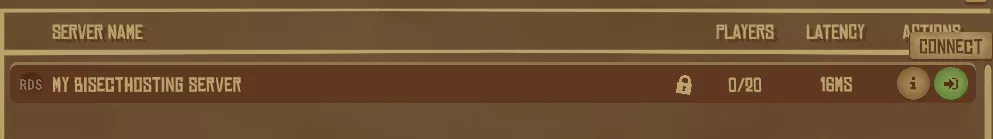
| Note | Learn how to automatically launch the Raft Mod Loader through Steam here. |