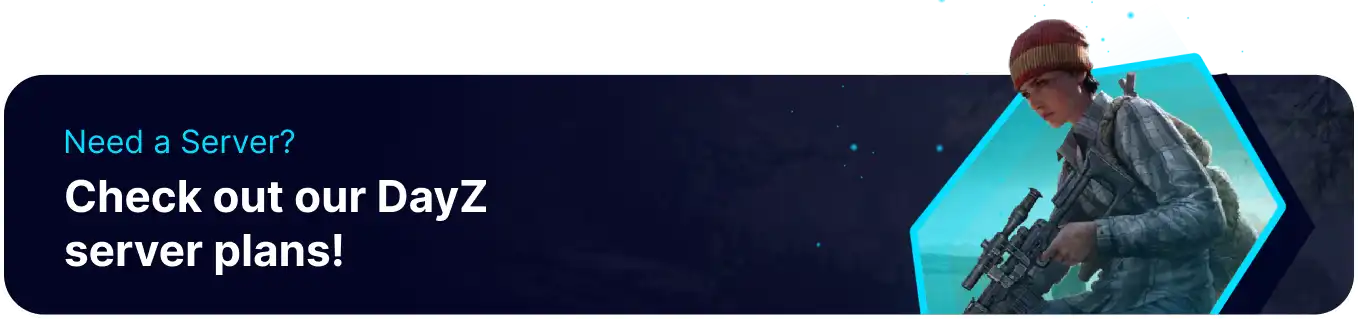Summary
BisectHosting's DayZ servers are a fantastic way to host large or small groups of players and build a thriving community. Some popular DayZ servers utilize various game mechanics to create faction wars, group politics, and random encounters with friendly or mischievous players. DayZ also has multiple branches that servers can use. By switching to the DayZ Experimental client, users can test new features directly on the server, keeping things fresh and exciting even for experienced players.
Beginner's Guide to a BisectHosting DayZ Server
Step 1: Purchase a DayZ Server
1. Open the DayZ Server Selector.![]()
2. Adjust the slider for the preferred Max Player Slots for the server. When finished, click Next.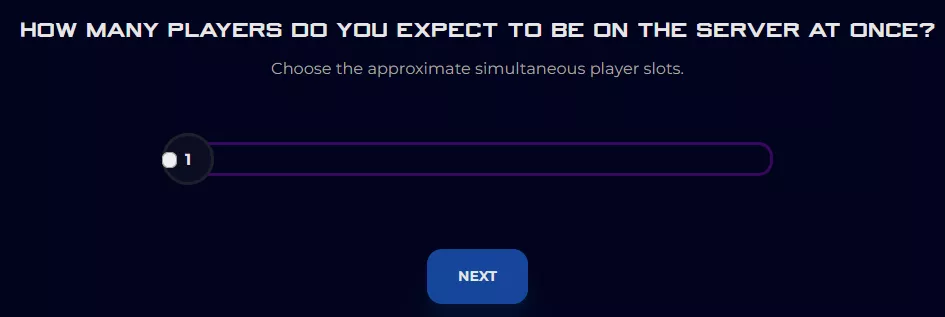
3. Choose the nearest location available, and click Select Location.
4. Choose the desired Server Package.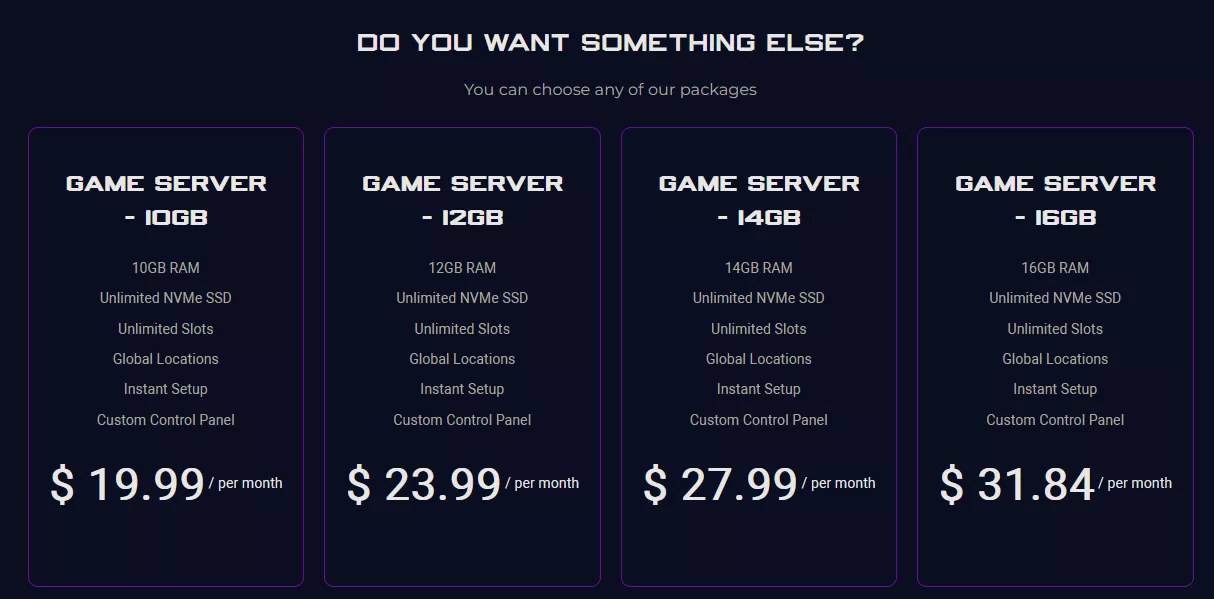
5. Select the desired Billing Cycle.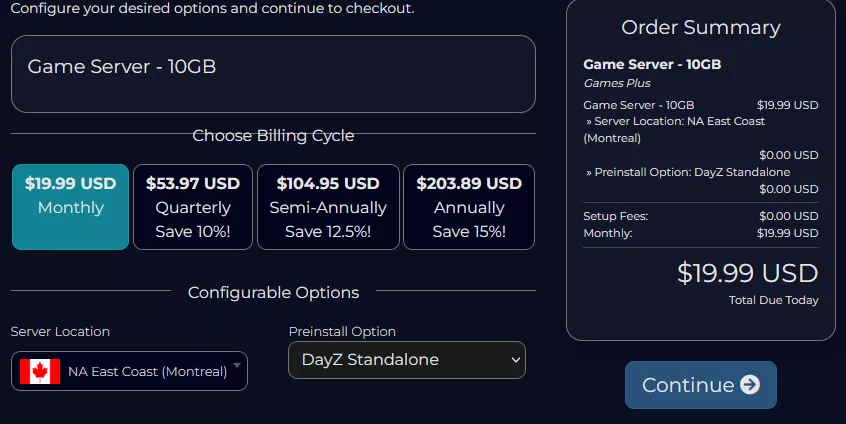
6. Press the Continue button.![]()
7. Review the order and click Checkout.
| Note | BisectHosting is happy to help with any questions on the server order. Click here for assistance. |
8. Fill in the form and Payment Details, then choose Complete Order.
Step 2: Access the BisectHosting Games Panel
1. Go to the email received after completing the order.
2. Open the provided link to the BisectHosting Games panel next to the Panel URL.![]()
3. Enter the credentials from the email or log in with the Billing panel.![]()
4. View the newly purchased server from the My Servers tab.![]()
Step 3: Server Basics
Explore the basics of setting up a DayZ Standalone server.
| Guide | Description |
| How to Connect to a DayZ Server | Join the server and start playing. |
| How to Change the Map on a DayZ Server | Change the map between 'Chernarus Plus' and 'Enoch'. |
| How to Add a Password to a DayZ Server | Add a password to the server to secure it from random users. |
| How to Change a DayZ Server to Experimental | Change to the DayZ Experimental branch on a server. |
Step 4: Server Configuration
Configure the settings of a DayZ server by changing various mechanics.
| Guide | Description |
| How to Change the Server Name on a DayZ Server | Learn how to change the server name, affecting how it appears on the server list. |
| How to Change the Max Players on a DayZ Server | Learn how to change the maximum player cap on a server. |
| How to Configure the Starting Items on a DayZ Server | Learn how to set up starting items for each new character. |
| How to Change the Loot Spawns on a DayZ Server | Learn how to change various loot settings for items spawning on the map. |
| How to Disable Third Person Mode on a DayZ Server | Learn how to disable Third-Person, forcing players to use First-Person only. |
| How to Disable Crosshair on a DayZ Server | Learn how to turn off the crosshair for all players on the server. |
| How to Disable Voice Chat on a DayZ Server | Learn how to turn off voice chat so players cannot use voice on the server. |
Step 5: Server Administration
Find out how to set up admin access and moderate a server.
| Guide | Description |
| How to Become Admin on a DayZ Server | Learn how to set up and log in as an admin on the server. |
| How to Kick or Ban Players on a DayZ Server | Learn how to kick or ban players from the server. |
| How to Whitelist a DayZ Server | Learn how to set up a server whitelist so only designated users have access. |
Step 6: World Management
Learn how to manage the map used by the server and reset server progress.
| Guide | Description |
| How to Change the Map on a DayZ Server | Change the map between 'Chernarus Plus' and 'Enoch'. |
| How to Reset the Map and Playerdata on a DayZ Server | Reset all buildings and player progress while retaining server settings. |
| How to Completely Reset a DayZ Server | Reset the server entirely, restoring all settings to their defaults and wiping progress. |
Step 7: DayZ Mods
Learn how to install mods to the server, including an expanded admin system.
| Guide | Description |
| How to Install Workshop Mods on a DayZ Server | Learn how to set up mods on the server using two different methods. |
| How to Install VPPAdminTools DayZ Server | Learn how to set up VPPAdminTools, a heavily expanded admin system. |
Helpful Links
BisectHosting Blog: DayZ
BisectHosting DayZ Knowledgebase
Contact BisectHosting Support