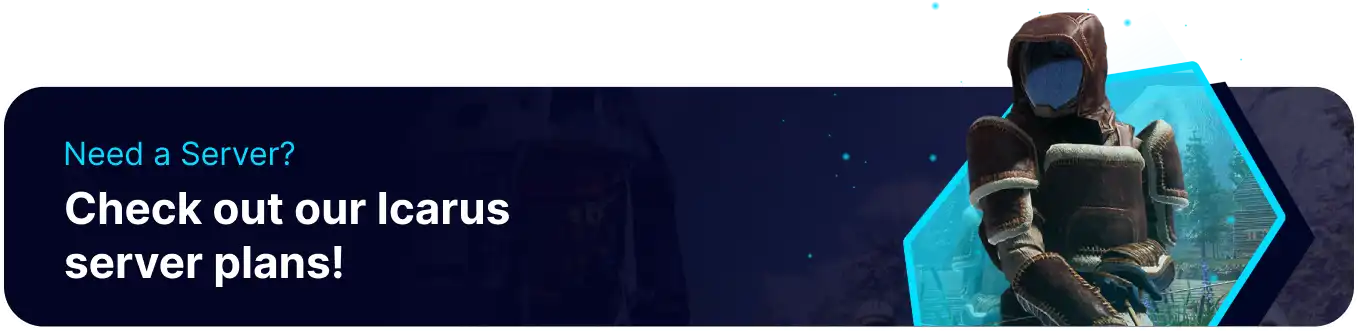Summary
ICARUS dedicated servers are a great way to experience everything the game offers, whether exploring DLC Content with others or just playing through the base game. Additionally, Icarus has a few commands for admins to execute on servers. These commands include kicking and banning players, loading prospects, or changing how the lobby behaves when no players are connected. Utilizing these commands is essential to keep public servers properly moderated and safe.
| Requirement |
| Commands can only be accessed by Server Admins. Learn how to become an admin here. |
All Admin Commands for ICARUS
1. Execute commands by using the in-game chat with a / before the command.![]()
| Note | Learn how to find a user's SteamID here. |
| Command | Description |
/AdminLogin [Password] |
Log in as an admin on the server. |
/KickPlayer [SteamID/PlayerName] [Reason] |
Kicks the designated player and displays the given reason. |
/BanPlayer [SteamID/PlayerName] [Reason] |
Bans the designated player and displays the given reason. |
/UnbanPlayer [SteamID/PlayerName] |
Removes the designated player from the ban list. |
/ReturnToLobby |
Returns the lobby to the Prospect Select screen. |
/ReturnToLobbyWhenEmpty |
Returns to prospect select when no player is online. |
/AdminSay [Message] |
Broadcast the given message to all online players. |
/Help |
Shows a list of all available admin commands. |