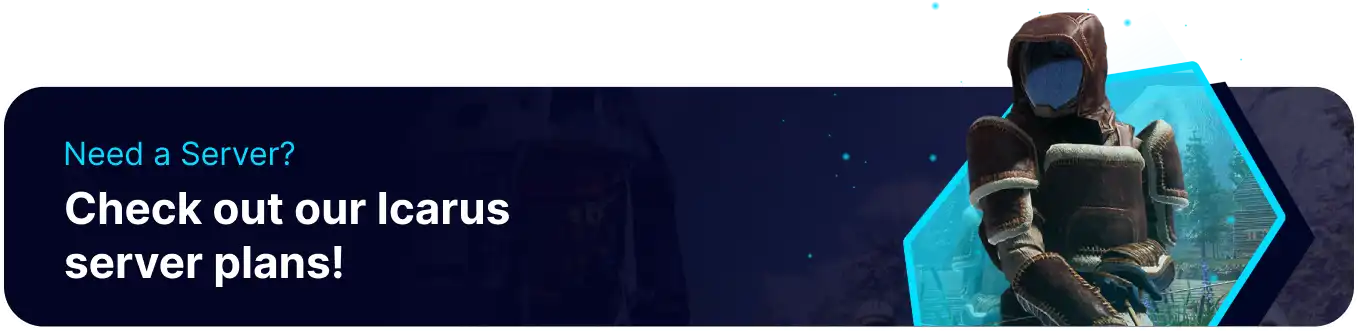Summary
ICARUS servers are highly configurable, allowing users to upload prospects, Add Admins, and install and play with mods in a multiplayer setting. Installing mods for ICARUS is straightforward and doesn't require excessive file management to make mods work. While ICARUS does not have Steam Workshop support, it does have numerous mods available from sites such as Daedalus, allowing users to browse a large catalog of mods to augment their servers and enhance the player experience.
| Note | Make backups locally before installing mods to prevent a loss of data. |
How to Install Mods on an ICARUS Server
1. Download the desired mod from a site like ProjectDaedalus or NexusMods.
2. Log in to the BisectHosting Starbase panel.
3. Stop the server.![]()
4. Go to the Files tab.![]()
5. Find the following directory: /home/container/Icarus/Content/Paks/mods .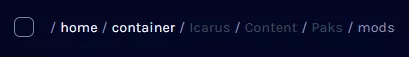
| Note | The mods folder can be created manually if it is not present. |
6. Upload the desired mods into the directory.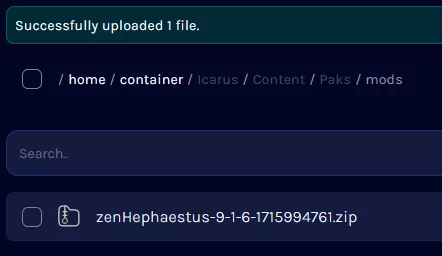
7. If the file is still zipped, press Right-click > Unarchive.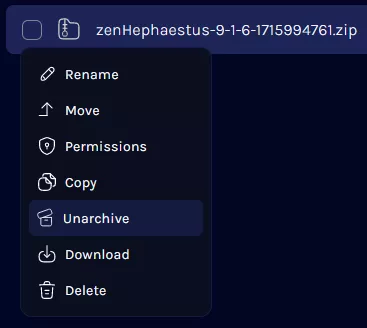
8. Start the server.![]()
How to Install Mods Locally (Manual)
1. Download the desired mod from a site like ProjectDaedalus or NexusMods.
2. From the Steam Library, locate Icarus and press Right-click > Manage > Browse local files.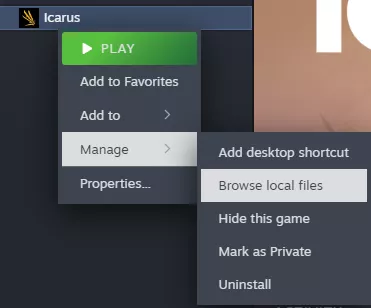
3. Find the following directory:
4. Open or Create the mods folder if it is not present.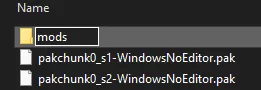
5. Unzip the mod files into the folder.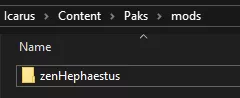
How to Install Mods Locally (Icarus Mod Manager)
1. Download the mod manager from the Project Daedalus website.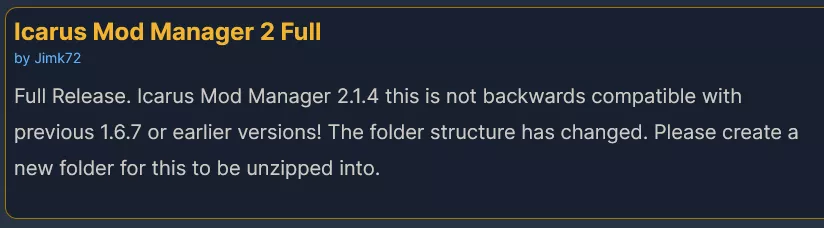
2. Extract and run IcarusModManager.exe.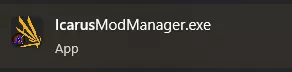
3. Set the game's Content file path and select Download UnrealPak. Then, choose Save Changes.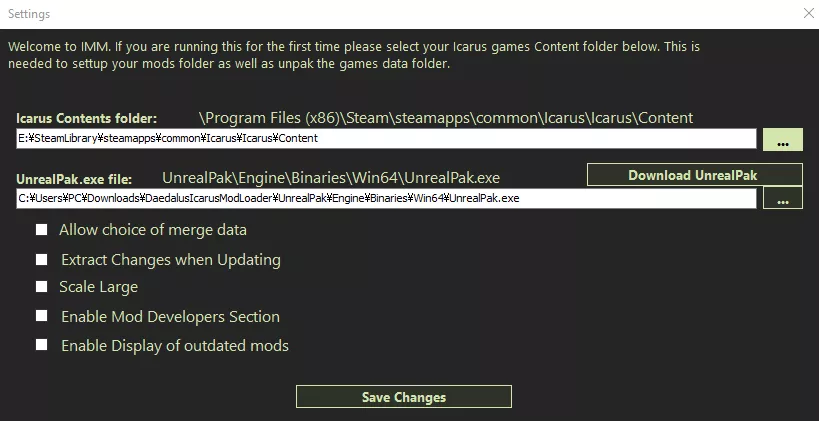
4. Browse for mods from ProjectDaedalus or by selecting Download Mods.![]()
5. Select the desired mod from the download menu and choose Download.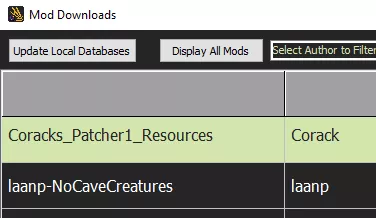
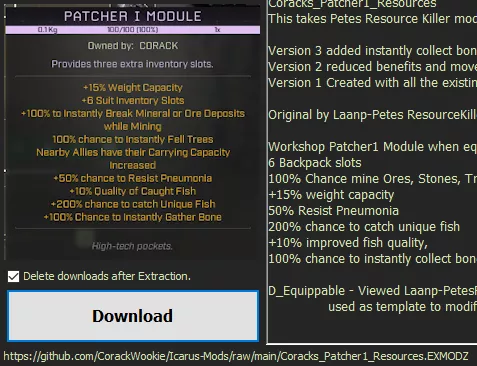
6. To use .EXMODZ files, choose Import EXMODZ File and select the mod.![]()
| Note | All mods downloaded locally must be present on the server as well. |