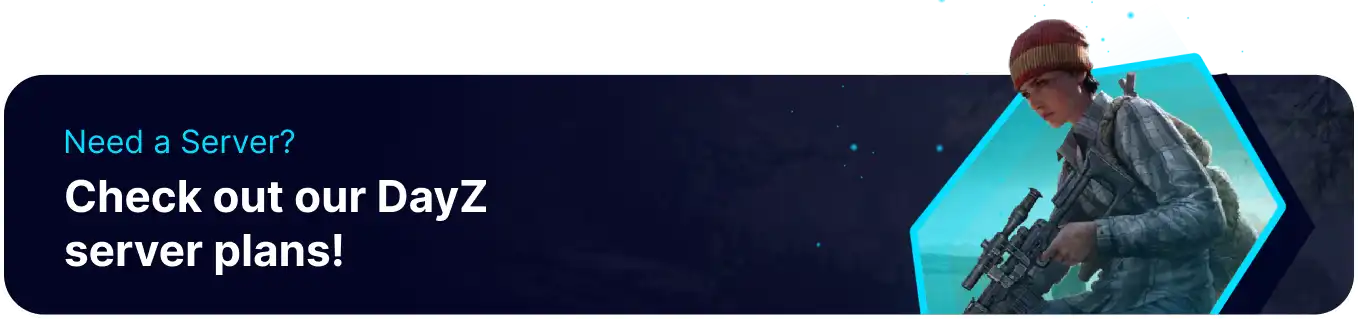Summary
DayZ has numerous mods that increase the quality of life on a server. VPPAdminTools is a popular choice that greatly expands the existing admin system, allowing players to access various functions that can aid with moderating a server. In addition to item spawning, VPPAdminTools enables users to control the weather, manage players, adjust permissions, and much more from a highly user-friendly interface. Using this mod significantly eases the barrier to entry for the base games admin system.
How to Install VPPAdminTools DayZ Server
1. From the Steam Library, select DayZ. Workshop mods are installed from DayZ Standalone and NOT DayZ Experimental.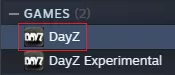
2. Go to the Workshop tab.![]()
3. Subscribe to VPPAdminTools and Community Framework.![]()
4. After the mods install, launch DayZ and choose Mods.![]()
5. Select either mod, choose the three dots, and click Open folder in Windows Explorer.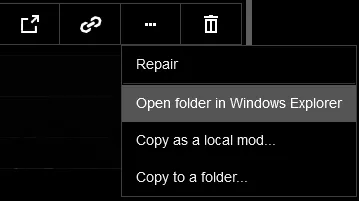
6. Press the I Understand button, then minimize the file for later use.![]()
7. Log in to the BisectHosting Games panel.
8. Stop the server.![]()
9. Go to the Files tab.![]()
10. Upload the mod files to the base directory.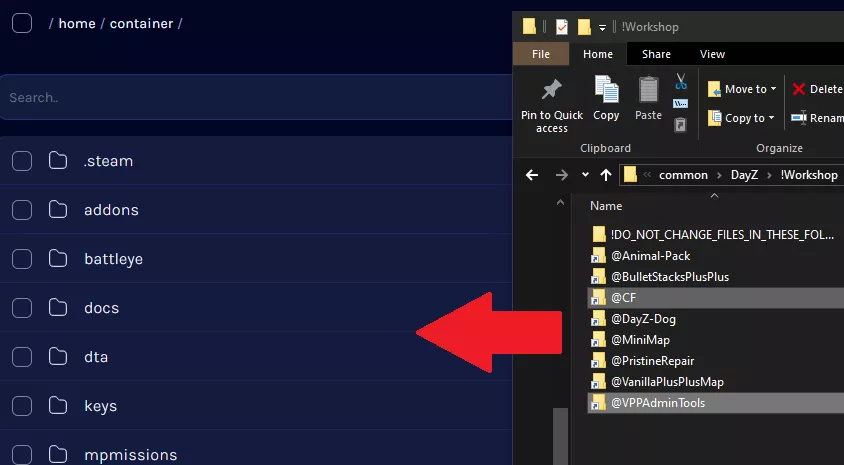
11. Download the .bikey file from each mod folder.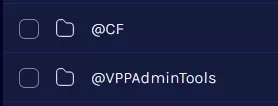
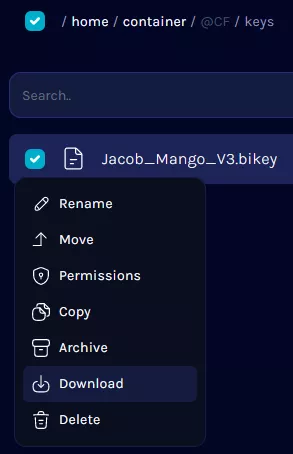
12. Open the keys folder from the base directory.
13. Upload both of the .bikey files from the mods.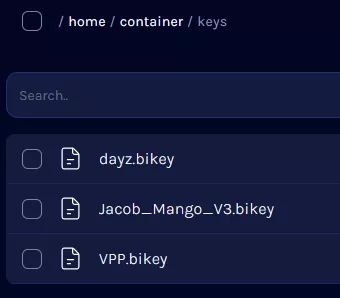
14. Go to the Startup tab.
15. Add the following to the Additional Mods section: @CF;@VPPAdminTools .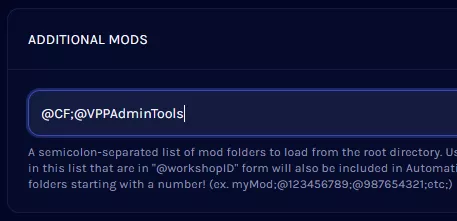
16. Start and Stop the server to generate the required files.![]()
![]()
How to Assign Super Admins
1. Go to the Files tab.![]()
2. Find the following directory: /home/container/serverprofile/VPPAdminTools/Permissions/SuperAdmins .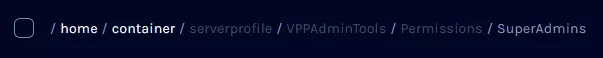
3. Open the SuperAdmins.txt file.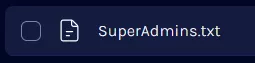
4. Replace the first line with the user's SteamID. Additional admins can be added per line.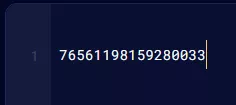
5. Once finished editing, choose Save Content.
6. Find the following directory: /home/container/serverprofile/VPPAdminTools/Permissions .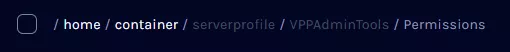
7. Open the credentials.txt file.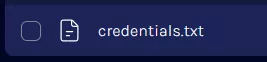
8. Replace the first line with the desired Password for SuperAdmins.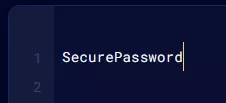
9. Once finished editing, choose Save Content.
10. Start the server.![]()
How to Use VPPAdminTools
1. Connect to the server, then press End to open the Admin Login menu.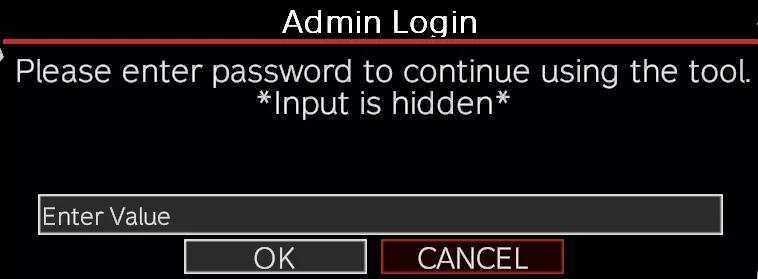
| Note | The hotkey for each VPPAdminTool menu can be adjusted from the settings screen. |