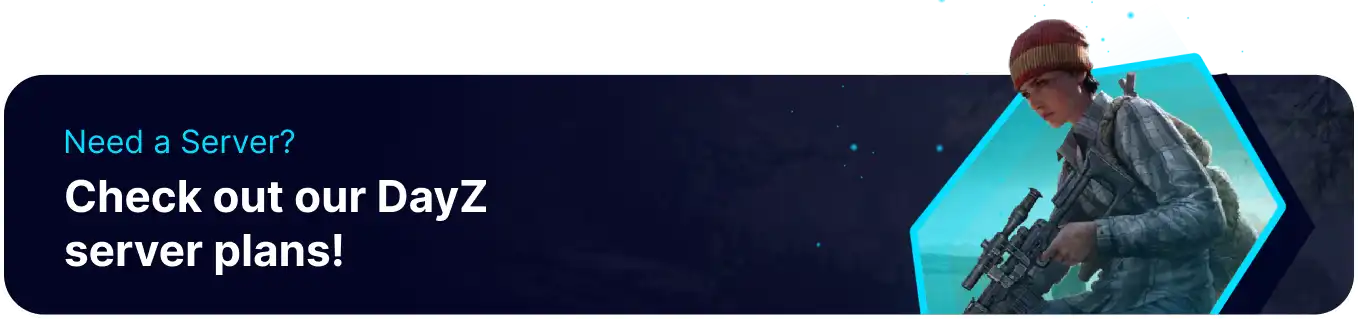Summary
DayZ servers are a fun way to host a large or tight-knit group of players. By resetting the server map or player data, server owners can keep servers fresh by starting everyone from the same points. Most servers do this in the form of seasonal or monthly resets. The benefit of specifically resetting the data on a server instead of Completely Resetting is that the server will retain any installed mods, settings, or other previously modified files, ensuring that all content is kept the same through a server wipe.
How to Reset the Map and Playerdata on a DayZ Server
1. Log in to the BisectHosting Starbase panel.
2. Stop the server.![]()
3. Go to the Files tab.
4. Find the following directory: /home/container/mpmissions/dayzOffline.chernarusplus .
| Note | If using the Enoch map, enter that folder instead of Chernarus. |
5. To reset both the Map and Playerdata, Delete the storage_1 folder.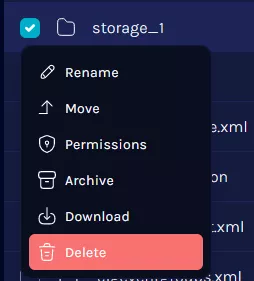
6. To only reset Playerdata, delete the following files inside the storage_1 folder.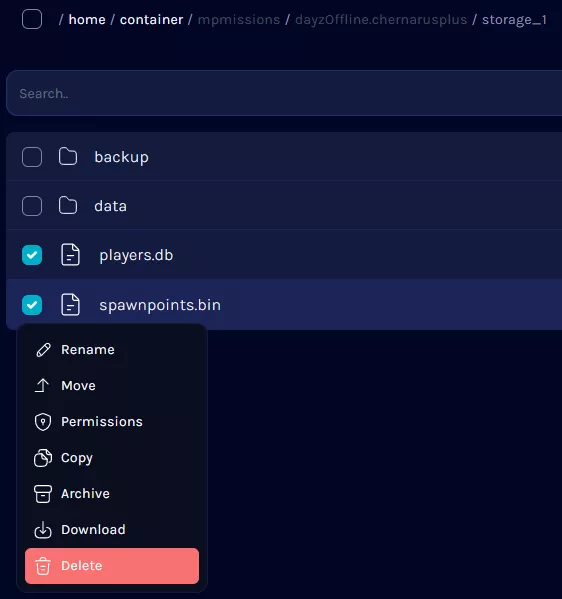
7. Start the server.