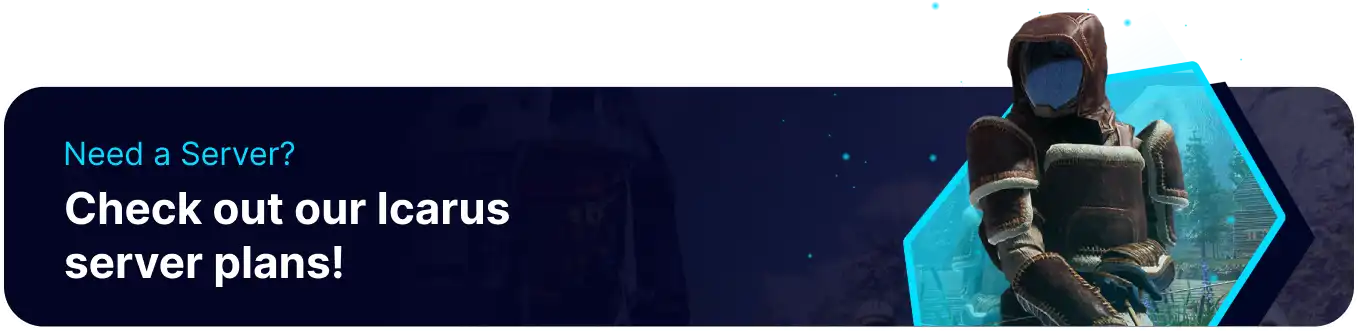Summary
Loading a prospect on an ICARUS server allows players to resume a previously started game session. This feature is handy in multiplayer settings, enhancing the overall gaming experience by enabling seamless reconnection and continuation of gameplay. It ensures that progress is preserved, making it convenient for players to join and leave sessions without disrupting the mission or activity.
How to Load a Prospect on an ICARUS Server
1. Join the ICARUS server.
2. Log in as admin.
3. Hit enter to open the chat.
4. Run the following command: /ReturnToLobby![]()
5. Click RETURN.![]()
6. Reconnect to the ICARUS server.
7. Select LOAD.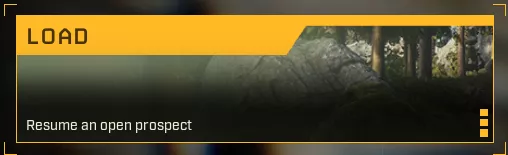
8. Choose the desired prospect and click RESUME PROSPECT.![]()