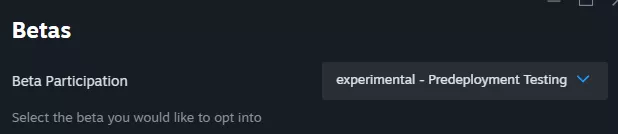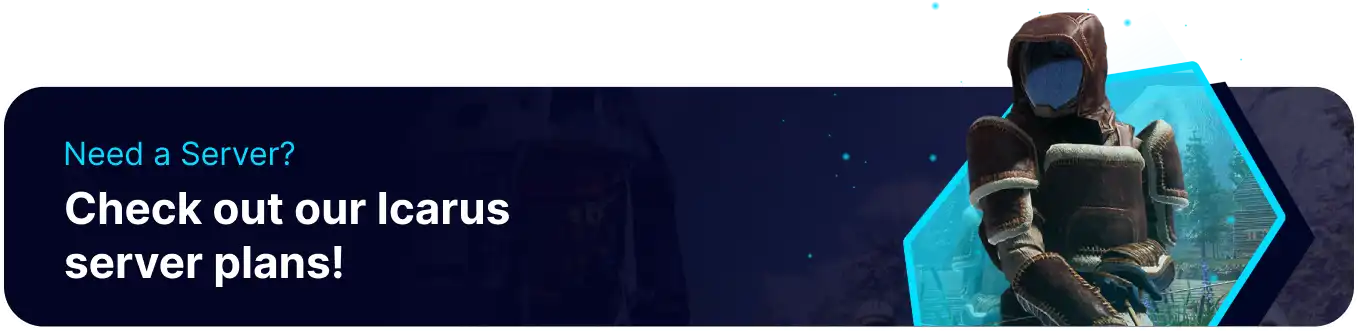Summary
Installing the experimental branch on an ICARUS server allows clients on the experimental branch to join the server. This is necessary because clients on the experimental branch can only connect to servers that are also running the experimental branch. This setup is useful for testing new features, debugging, and ensuring compatibility before releasing them to the main branch.
| Note | Make backups of existing saves on the server. |
How to Install the Experimental Branch on an ICARUS Server
1. Log in to the BisectHosting Games panel.
2. Stop the server.![]()
3. Go to the Startup tab.![]()
4. On the Install Branch table, select Experimental Branch (Predeployment Testing).
5. Start the server.![]()
How to Install the Experimental Branch on Steam
1. From the Steam Library, right-click ICARUS and select Properties.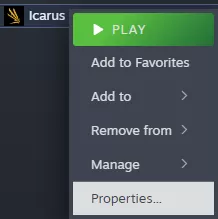
2. Go to the Betas tab.![]()
3. On the Beta Participation field, choose experimental - Predeployment Testing.