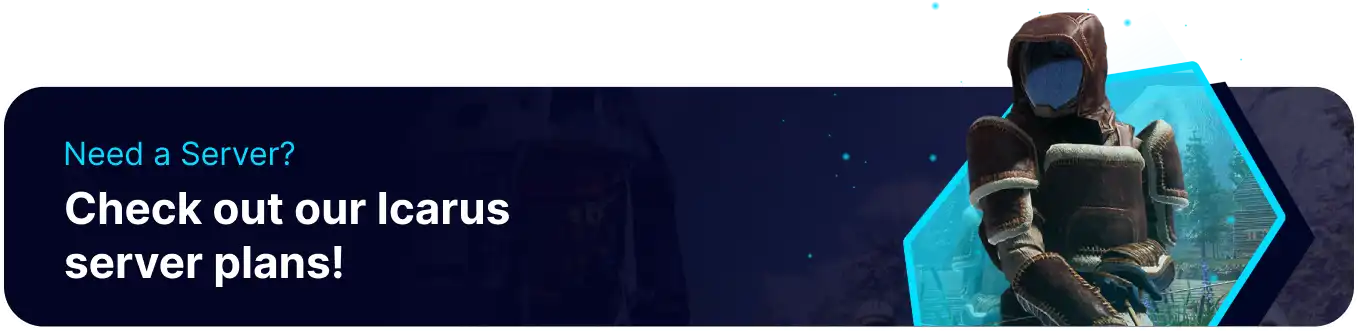Summary
Kicking or banning players on an ICARUS server is necessary to maintain a positive gaming experience. It removes disruptive individuals, unwanted players, and potential security risks, ensuring a smoother and more enjoyable experience for everyone while also helping to preserve the integrity and order of the server, promoting a sense of community among players, and allowing administrators to manage the server environment effectively.
How to Kick or Ban Players on an ICARUS Server
1. Join the ICARUS server.
2. Log in as admin.
3. Hit enter to open the chat.
4. Run the following command to kick a player: /KickPlayer [Player Name/SteamID] ![]()
| Note | This will prevent the player from joining until a new prospect is created. Learn how to find the SteamID here. |
5. Run the following command to ban a player: /BanPlayer [Player Name/SteamID]![]()
6. Run the following command to unban a player: /UnbanPlayer [Player Name/SteamID]![]()