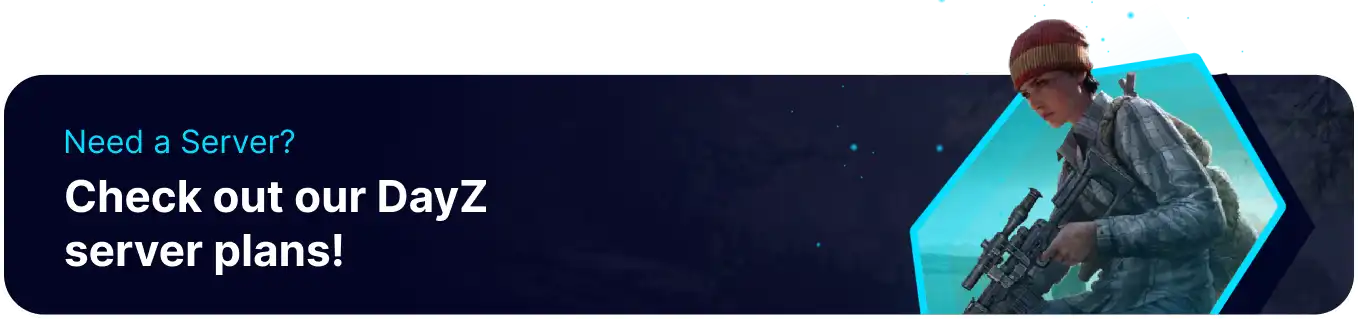Summary
Mods in DayZ are user-created modifications that enhance and expand upon the gameplay experience of the popular survival game. These mods can introduce new weapons, vehicles, items, and even new maps to explore, adding depth and variety to the post-apocalyptic world. The DayZ modding community has played a significant role in keeping the game fresh and engaging for players by continually introducing innovative content and features.
How to Install Workshop Mods on a DayZ Server (Modlist)
1. Launch DayZ and choose Mods.![]()
2. Check all the desired mods.
3. Click More and choose Export list of mods to a file.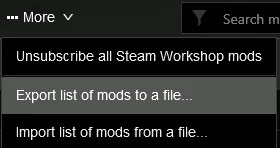
4. Choose Only loaded mods.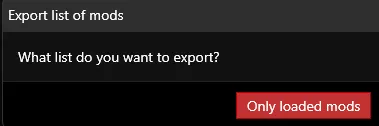
5. Log in to the BisectHosting Games panel.
6. Stop the server.![]()
7. Go to the Files tab.![]()
8. Upload the .html file from Step 4.
9. Go to the Startup tab.![]()
10. Under Modlist File, enter the name of the .html file from Step 8.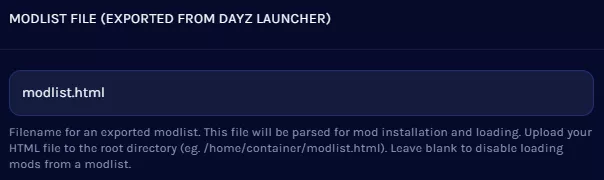
11. Start the server.![]()
How to Install Workshop Mods on a DayZ Server (Additional)
1. From the Steam Library, select DayZ. Workshop mods are installed from DayZ Standalone and NOT DayZ Experimental.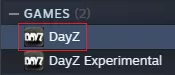
2. Go to the Workshop tab.![]()
3. Subscribe to the desired mod.![]()
| Note | Some mods have extra installation instructions to follow or dependencies that should be subscribed to first. |
4. After the DayZ update, Launch DayZ and choose Mods.![]()
5. Select a mod and open the three dots Options to Open folder.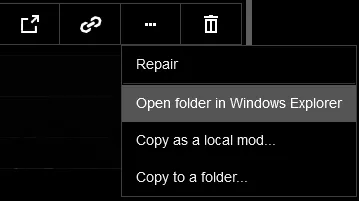
6. Press the I Understand button.![]()
7. Compress the desired mods to a .zip folder.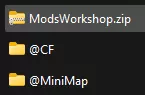
8. Log in to the BisectHosting Games panel.
9. Stop the server.![]()
10. Go to the Files tab.![]()
11. Upload the .zip folder from Step 7.
12. Unarchive the .zip folder from Step 11.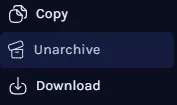
13. Open the desired mod folder's Keys folder.![]()
14. Download all .bikey files.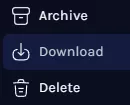
15. Find the following directory: /home/container/keys .![]()
16. Upload the downloaded .bikey files from Step 14.
17. Go to the Startup tab.![]()
18. Enter the desired mod names separated by a semi-colon (;) on Additional Mods or Server-Side Only Mods.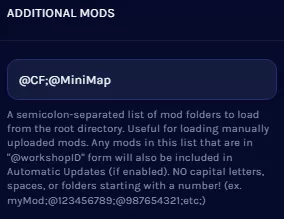
| Note | Mods under Additional Mods will require players to install the mods, while mods under [ADVANCED] Server-Side Only Mods will not. |