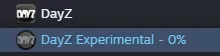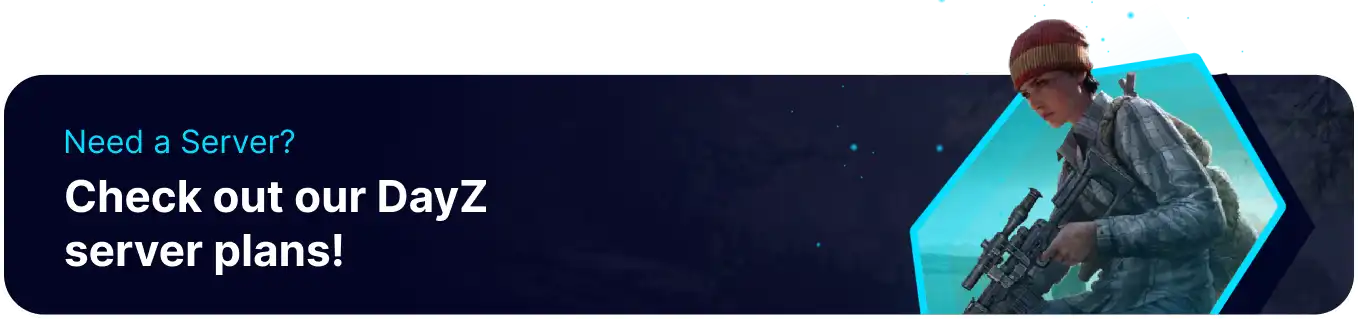Summary
DayZ has two clients available for users. The DayZ Experimental client introduces new features that haven't been introduced to the main branch yet and are also required for certain mods to function. Due to this version being experimental, some features may be buggy or cause issues, so make sure to only switch if a specific function is desired. To learn more about DayZ Experimental and its features, check out our blog post: What is DayZ Experimental?
How to Change a DayZ Server to Experimental
1. Log in to the BisectHosting Games panel.
2. Stop the server.![]()
3. Under the Currently Hosting section, press Change Game.
4. Select DayZ from the games list.
5. When prompted, choose DayZ (Experimental).
6. Either delete the current files or save them to an Instance.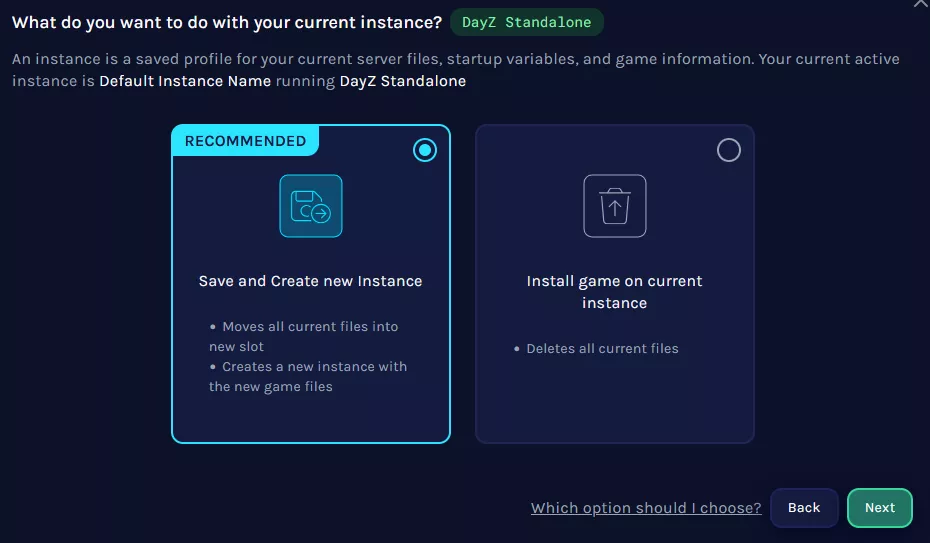
7. Wait for the installation to finish, then Start the server.
How to Change a DayZ Server to Experimental (Local)
1. From the Steam Library, download the DayZ Experimental client.