Summary
Minecraft servers can view and manage a list of their active players, showing details such as their IP, Player Name, and last seen date. This information is very useful for server administrators to effectively moderate a server or to whitelist specific players. Offline players can be freely removed from this list to keep entries clean, as player data is not reset when removing entries. To add a player to the list, they simply need to connect to the server once to have their information shown.
How to Use the Player Manager on a Minecraft Server
1. Log in to the BisectHosting Games panel.
2. Go to the Players tab.![]()
3. All currently connected and offline players will be listed here.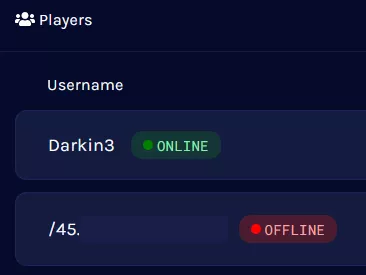
4. The player's IP Address will also be listed.
5. Offline players can be removed from the list by pressing the Delete Icon.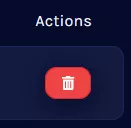
| Note | Deleting a player's entry does not remove their player data or prevent them from joining again. |
6. To prevent a player from joining, go to the Console tab.![]()
7. Enter the following command: ban-ip [IP Address] [reason] using the IP from the Players tab.

