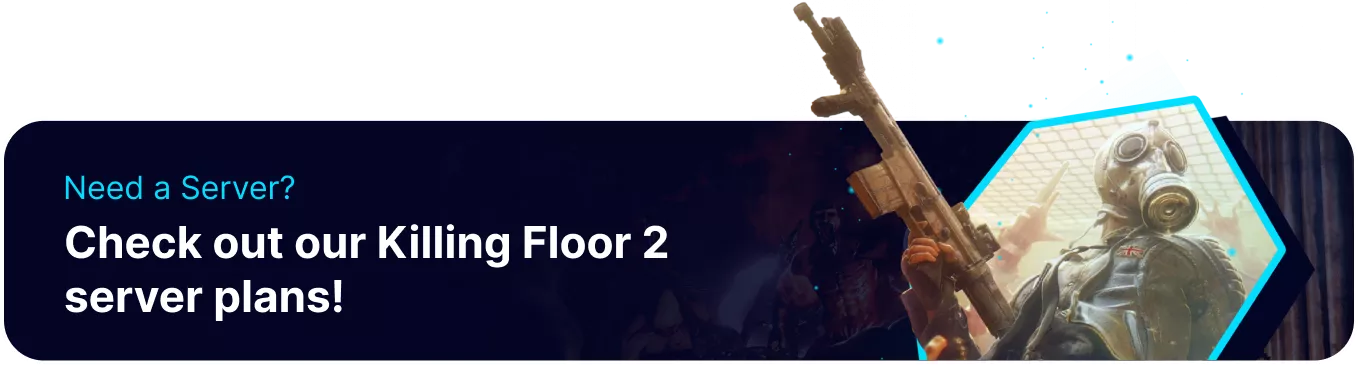Summary
Enabling seasonal skins on a Killing Floor 2 server enhances the gaming experience by adding festive and thematic visual elements that coincide with holidays and special events. This feature increases player engagement and enjoyment through variety and novelty and encourages community participation and retention. Seasonal skins contribute to a dynamic and immersive atmosphere, keeping the game fresh and exciting for new and returning players.
How to Enable Seasonal Skins on a Killing Floor 2 Server
1. Log in to the BisectHosting Games panel.
2. Access the Web Admin panel. Learn how to here.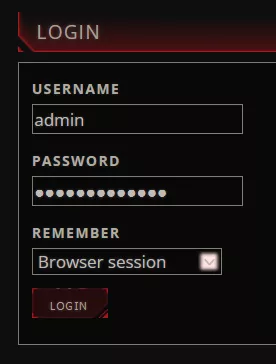
3. Under Current Game, go to the Change Map tab.![]()
4. On the Additional URL Variables field, add the desired command.![]()
| Command | Description |
?AllowSeasonalSkins=0 |
Uses enemy regular zeds |
?AllowSeasonalSkins=1 |
Uses enemy seasonal zeds |