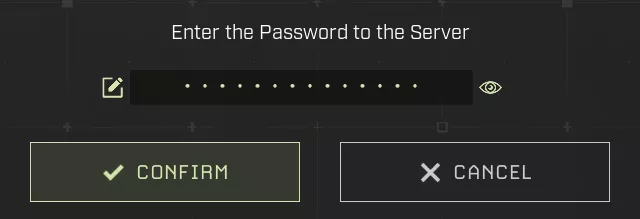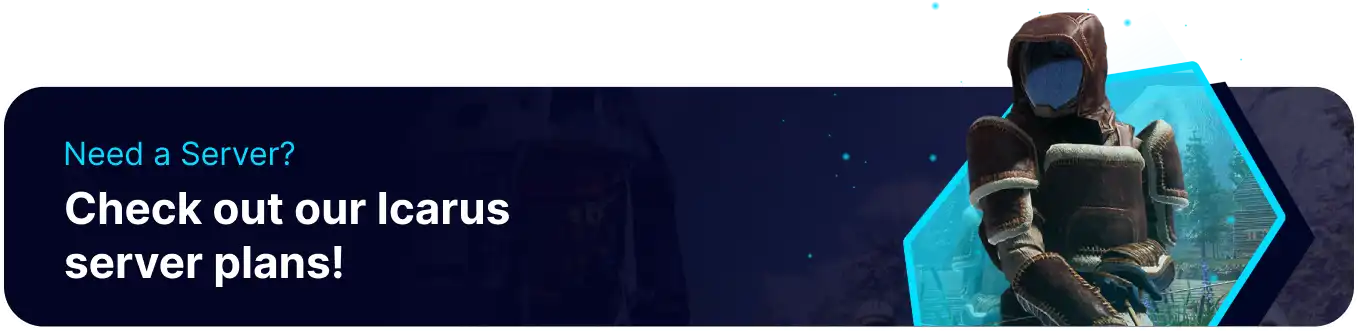Summary
ICARUS dedicated servers are a great way to experience the game with large groups of people, grow new communities, or simply explore the game with a small group of friends without needing to worry about having a 'host' player. ICARUS servers can be online 24/7, ensuring that users can join and play regardless of time constraints. Additionally, by utilizing the Starbase Panel, users can easily customize their server's configuration and tweak server settings to their liking.
How to Join an ICARUS Server
1. Log in to the BisectHosting Starbase panel.
2. Copy the IP Address.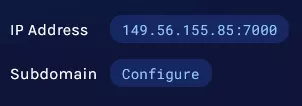
3. Launch Icarus and press Play.
4. Select a character or create one.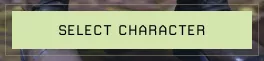
5. Open the Join menu.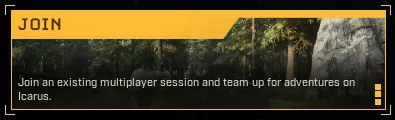
6. Switch to the Dedicated Servers tab from the top-right.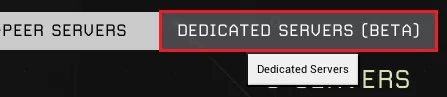
7. Choose Direct Connect from the top menu.![]()
8. Paste the copied IP address and press Confirm.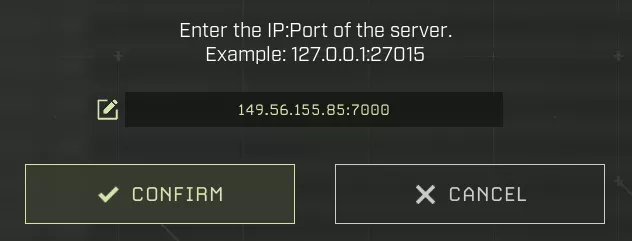
9. Select the server from the server browser.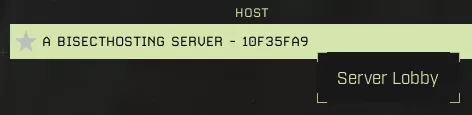
10. Enter the Server Password if set, and confirm to join the server.