Summary
Palworld has a huge player base from many different platforms. Some of the largest platforms, such as Steam and Xbox, fully support dedicated servers. Currently, there is no cross-platform for the game, so selecting Steam or Xbox will only allow users from the same platform. Allowing server support for console is still a considerable benefit, and players can jump into new content like the Sakurajima Update with friends from their chosen platform.
| Note | Enabling Xbox support for a server means that Only Xbox Players can join. Currently, there is no cross-platform option. |
How to Enable Xbox Support on a Palworld Server
1. Log in to the BisectHosting Games panel.
2. Stop the server.![]()
3. Go to the Startup tab.![]()
4. Navigate to the Select Supported Platform section.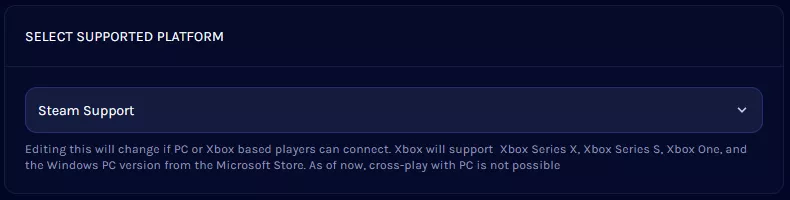
5. From the dropdown menu, select Xbox Support.
6. Start the server.![]()

