Summary
Palworld is one of the most popular and innovative survival games and constantly releases new content. With big releases such as the Sakurajima Update, which includes the new PvP Arena, a new island to explore, and much more, it is always a good time to jump back into Palworld. By setting a server to receive automatic updates, players can retain their progress and ensure the game is updated to the most recent version by restarting their server.
How to Update a Palworld Server to the Newest Version
1. Log in to the BisectHosting Games panel.
2. Stop the server.![]()
3. Go to the Startup tab.![]()
4. Navigate to the Auto Update section.
5. From the dropdown menu, select True.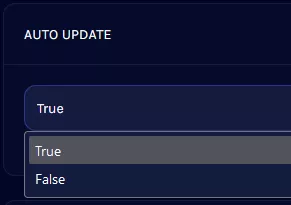
6. Start the server.![]()
7. The console will now display the progress of the update.![]()

