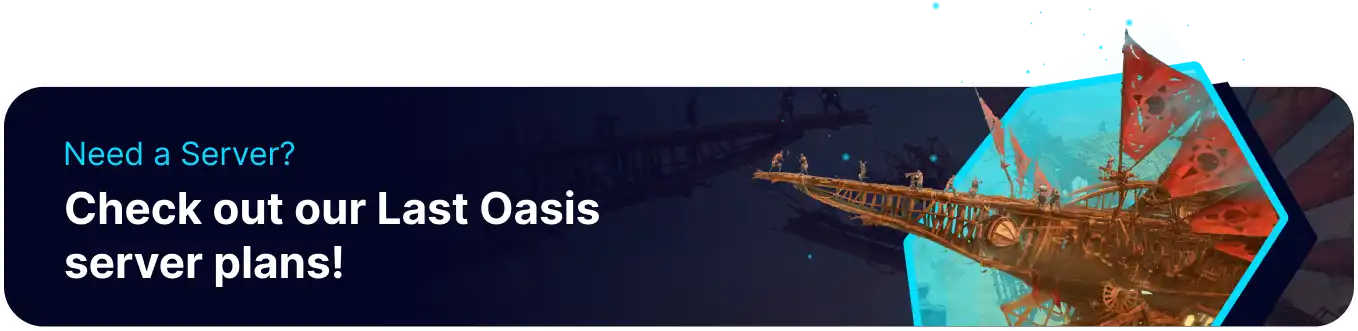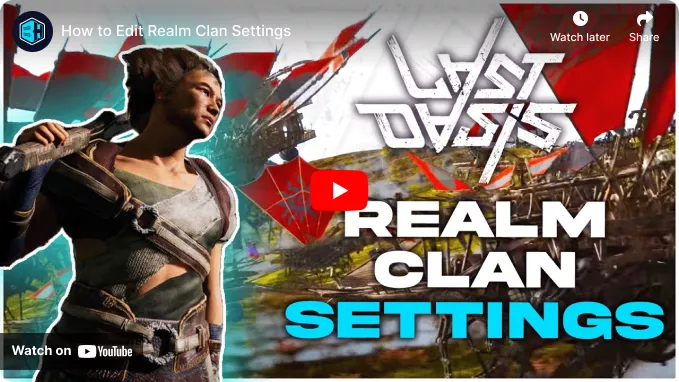Summary
Editing the Realm Clan settings on a Last Oasis server allows administrators to customize the gaming experience for their clan members, ensuring optimal gameplay and server performance. It enables adjustments to rules, permissions, and resource distribution, fostering a balanced and enjoyable environment. This customization helps manage the clan effectively, promotes teamwork, and enhances the game's overall strategy and competitiveness.
How to Edit the Realm Clan Settings on a Last Oasis Server
1. Log in to the BisectHosting Games panel.
2. Login to the Realm Manager with Steam or Xbox.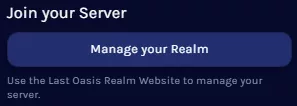
3. Press the Manage My Realm button.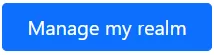
4. Select the desired game server.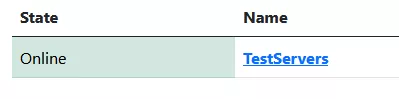
5. On the Realm tab, select Gameplay.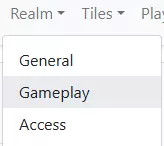
6. On the Clans field, click Change size.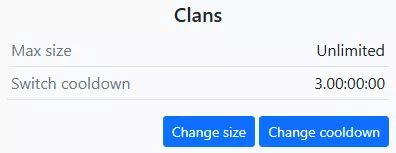
7. Input the desired maximum clan size. Input 0 for unlimited.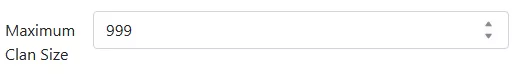
8. Press the Set maximum clan size button.![]()
9. On the Clans field, click Change cooldown.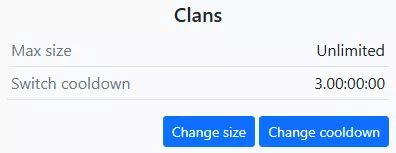
10. Input the desired leave cooldown.![]()
11. Press the Save button.![]()