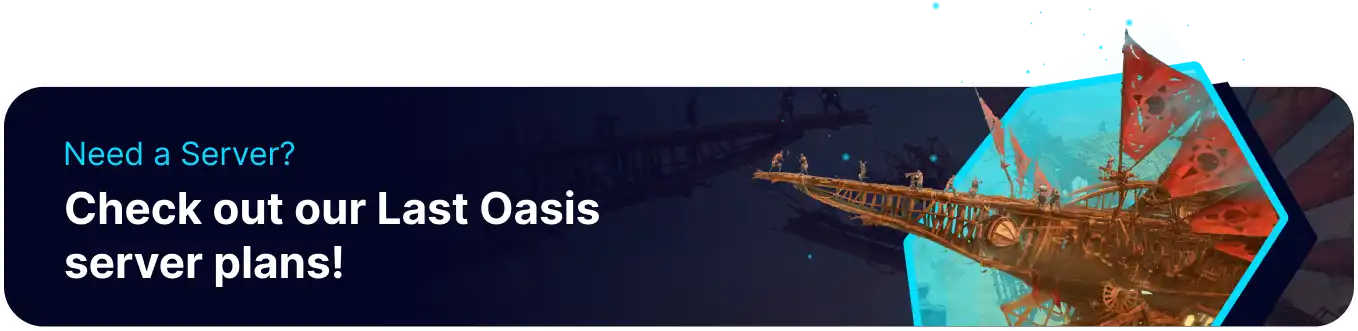Summary
Changing the realm travel mode on a Last Oasis server can significantly impact the gameplay experience. It allows server administrators to control how players move between different zones, affecting strategy, resource gathering, and interactions with other players. Adjusting this setting can help create a more balanced and enjoyable environment, catering to different playstyles and preferences.
How to Change the Realm Travel Mode on a Last Oasis Server
1. Log in to the BisectHosting Games panel.
2. Stop the server.![]()
3. Login to the Realm Manager with Steam or Xbox.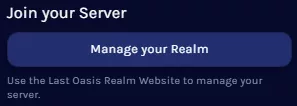
4. Press the Manage My Realm button.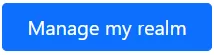
5. Select the desired game server.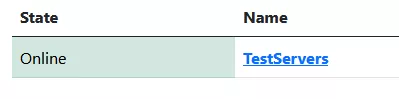
6. On the Realm tab, select Gameplay.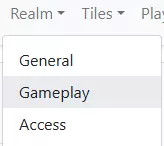
7. On the Traveling field, click Change travel mode.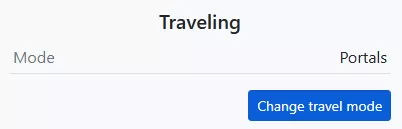
8. Select the desired travel type.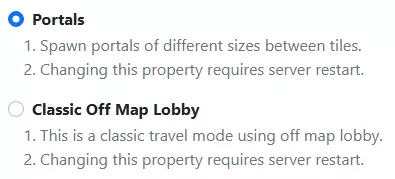
9. Press the Save button.![]()
10. Start the server.![]()