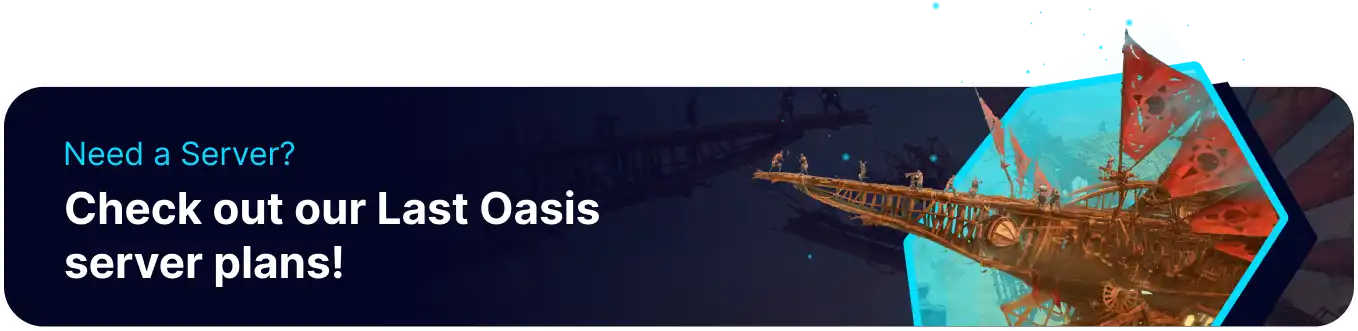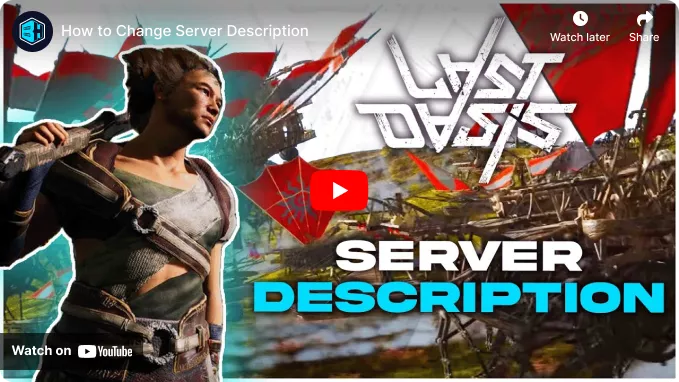Summary
Changing the server name on a Last Oasis server can help administrators attract specific player communities, reflecting the server's unique rules, themes, or playstyles. It aids in branding and marketing, making the server easily recognizable and distinguishable from others. Additionally, a clear and descriptive server name can enhance the player experience by setting expectations about the gameplay environment.
How to Change the Server Description on a Last Oasis Server
1. Log in to the BisectHosting Games panel.
2. Login to the Realm Manager with Steam or Xbox.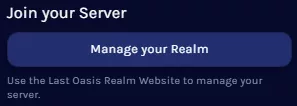
3. Press the Manage My Realm button.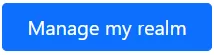
4. Select the desired game server.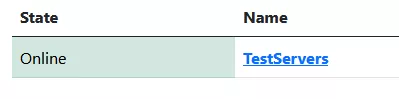
5. Go to the Realm tab and choose General.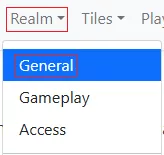
6. Next to the Description, click the edit button.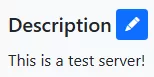
7. Input the desired new server description.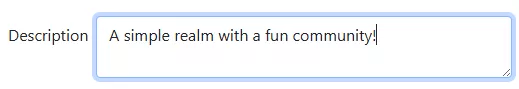
8. Press the Save button.![]()