Summary
Minecraft worlds can vary in how they work from version to version. This issue occurs specifically when using Paper/Spigot, as the extra dimensions' locations differ from Vanilla. As a result, players may find that their progress in both dimensions is reset when switching to vanilla from spigot or paper. Fortunately, this is fixed by moving the old dimension DIM files to the correct spot in the world folder. Which enables progress to be kept between the server types.
| Note | Make backups locally to save any necessary files. |
| Note | Switching from Paper/Spigot to Vanilla via the Jar Menu should leave the folders for both dimensions in the Home directory. |
How to Transfer Paper/Spigot DIM Saves to Vanilla
1. Log in to the BisectHosting Games panel.
2. Stop the server.![]()
3. Locate the Level Name section and take note of the name.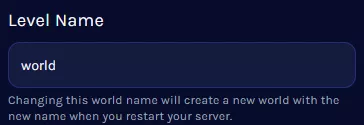
4. Go to the Files tab.![]()
5. Open the [World Name] folder from step 3.![]()
6. Select both DIM-1 and DIM1, then choose Delete.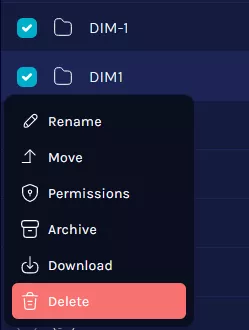
7. Click container on the upper left.![]()
9. Open the [World Name]_nether folder.![]()
10. Right-click DIM-1 and choose Download.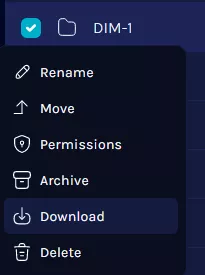
11. Return to the container directory, and open the [World Name]_the_end folder.![]()
12. Right-click DIM1 and choose Download.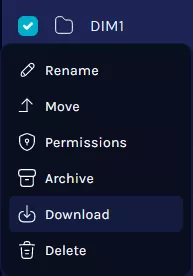
13. Return to the container directory, and open the [World Name] folder.![]()
14. Upload both of the DIM file archives to the folder.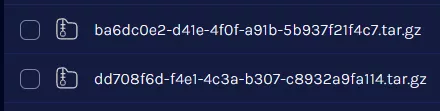
15. Extract each file by pressing Right-click > Unarchive.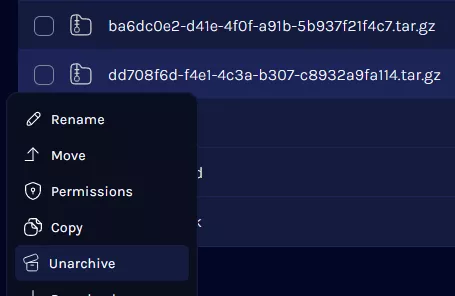
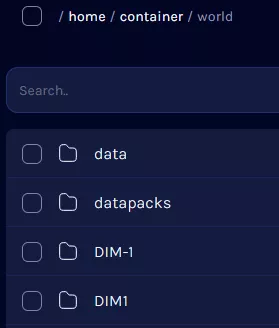
16. Return to the container directory and select both [World Name]_ folders.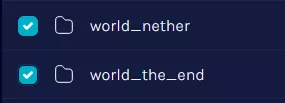
17. Choose the Delete button.![]()
18. Confirm by pressing Delete.
19. Start the server.![]()

