Summary
Minecraft servers rely on databases to store important information, such as player profiles, inventories, and game progress. To manage these databases, server administrators often use phpMyAdmin, a web-based tool for managing MySQL databases. By using phpMyAdmin, administrators can easily export or import Minecraft databases, allowing them to back up essential data or transfer it to a new server.
How to Export a MySQL Database
1. Log in to the BisectHosting Games panel.
2. Go to the Databases tab on the lower left.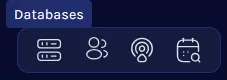
3. Open the Settings menu of the chosen database.
4. Select PhpMyAdmin and log in using the database's Username and Password.![]()
5. Go to the Export tab from the top bar.![]()
6. Press Export from underneath the format section.![]()
How to Import a MySQL Database
1. Log in to the BisectHosting Games panel.
2. Go to the Databases tab on the lower left.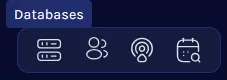
3. Open the Settings menu of the chosen database.
4. Select PhpMyAdmin and log in using the database's Username and Password.![]()
5. Go to the Import tab from the top bar.![]()
6. Under File to import, choose Browse and select the desired .sql file.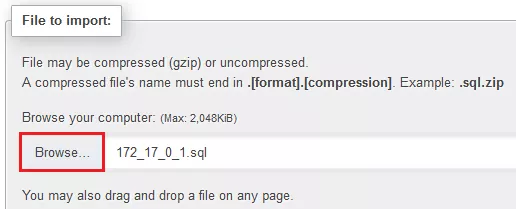
7. With the file selected, choose Import from the bottom of the page.![]()

