
Summary
Forge is a modding platform for the popular video game Minecraft. It allows players to install custom mods that can add new features, gameplay mechanics, or content to the game. Sponge allows users to install more plugins for their server, however, it will require plugins made for SpongeForge, and will not be able to run Craftbukkit or Spigot plugins.
| Requirement |
| Forge is required to install SpongeForge on a Minecraft server. Learn how to here. |
| Note |
Craftbukkit/Spigot plugins will not work on SpongeForge. |
How to Install SpongeForge on a Minecraft Server
1. Download SpongeForge. It must match the Minecraft server version.
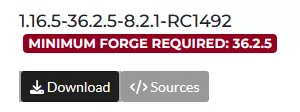
2. Minimize the .jar file to use later in the tutorial.
3. Log in to the BisectHosting Premium or Budget panel.
4. Stop the server.

5. Go to the File Manager tab.
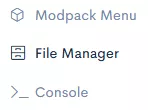
6. Enter the mods folder.
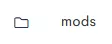
7. Upload the .jar file from step 2.

8. Start the server.

| Note |
Learn how to install SpongeForge plugins here. |

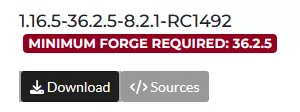
![]()
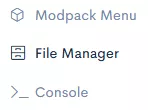
![]()
![]()
![]()


