Summary
A Minecraft server is an online platform where players can connect and play the game. It provides a shared virtual world where individuals can collaborate, compete, or simply explore the vast blocky landscapes. Minecraft servers foster community, allowing players worldwide to interact, build, and embark on exciting adventures together.
How to Connect to a Minecraft Server
1. Log in to the BisectHosting Premium or Budget panel.
2. Locate the IP field and select Copy.![]()
3. Open Minecraft.
4. Choose Multiplayer.![]()
5. Select Add Server on the lower right.![]()
5. On the Server Name field, change the name if preferred.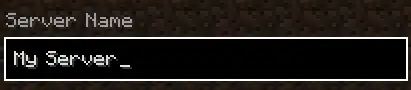
6. On the Server Address field, paste the IP from step 2.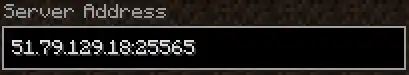
7. Hit Done.![]()
8. Select the server on the list.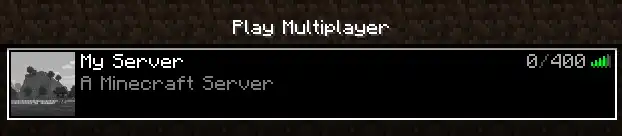
9. Choose Join Server.![]()

