Summary
Minecraft servers from BisectHosting come loaded with various ways to adjust in-game settings; users can toggle pvp, change the default gamemode, or change the view distance on servers. The longer a Minecraft server runs, the more likely users will experience lag while playing. By adjusting server properties like view distance, users can help reduce lag on their servers.
How to Change the View Distance on a Minecraft Server
1. Log in to the BisectHosting Premium or Budget panel.
2. Stop the server.
3. Go to the Server Properties tab.
4. Navigate to the View Distance setting.
5. To reduce server lag, lower this value, or raise the value for farther view distance. Enter any number from 3 to 32.
6. Scroll to the bottom of the page and press the Save button.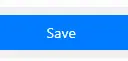
7. Start the server.

