Summary
In Minecraft, an "OP" or "Operator" is a player granted special privileges by a server admin. These privileges typically include the ability to execute commands that regular players cannot, such as teleportation, item spawning, or altering the time of day. OPs play a crucial role in server management, responsible for tasks like enforcing rules, maintaining server stability, and mediating player conflicts, making them integral members of the server's administrative team. OPs can also help create and manage in-game events, and ensure the overall smooth operation of the Minecraft server.
How to Grant OP Permissions on a Minecraft Server
1. Log in to the BisectHosting Premium or Budget panel.
2. Go to the Console tab.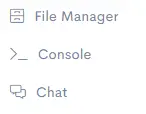
3. Run the following command on the console to give OP permissions to a player:
op [PlayerName]
![]()
4. Run the following command on the console to remove OP permissions from a player:
deop [PlayerName]
![]()
How to Change Operator Permission Levels
1. Log in to the BisectHosting Premium or Budget panel.
2. Stop the server.![]()
3. Go to the Server Properties tab.
4. Locate Op Permission Level and choose a level from the dropdown.
Level 1 - Bypass spawn protection. No commands can be executed.
Level 2 - Commands /clear, /difficulty, /effect, /gamemode, /gamerule, /give, /summon, /setblock, /tp can be used and command blocks can be edited.
Level 3 - Commands /ban, /deop, /kick, /op can be used.
Level 4 - Command /stop to stop the server can be used.

5. Scroll to the bottom and hit the blue Save button.![]()
6. Start the server.![]()

