Summary
Amulet is a powerful Minecraft modding tool that allows players to convert their Minecraft worlds into other formats. With Amulet.exe, users can export their Minecraft creations into popular formats like OBJ, FBX, and GLTF, making it easier to share their builds with others or even import them into other software for further customization. The tool provides a user-friendly interface and supports various Minecraft versions, making it accessible to many players.
| Note | It is recommended to create a backup of the world before using Amulet. |
How To Use Amulet on a Minecraft Server
1. Download Amulet here.
2. Log in to the BisectHosting Premium or Budget panel.
3. Stop the server.![]()
4. Go to the File Manager tab.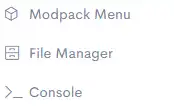
5. Download the world folder you want to edit.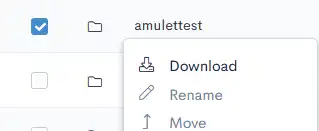
6. Unzip the downloaded file.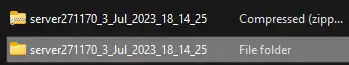
7. Launch Amulet and press Open World.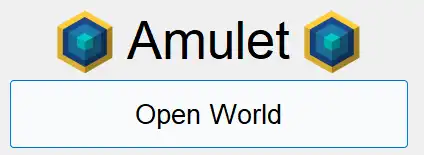
8. Click Open other world and select the world folder.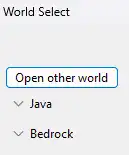
9. Save and exit after desired edits.
10. Return to the File Manager tab.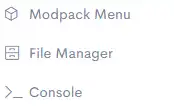
11. Click the Upload button.![]()
12. Upload the newly edited folder.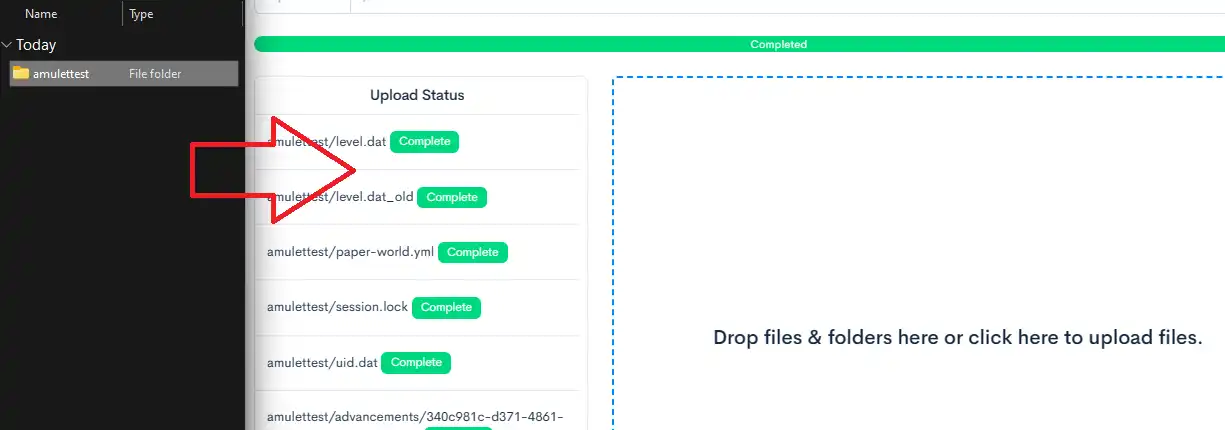
13. Start the server.![]()

