| Note | Installing plugins from the Plugin List feature on the control panel does not update when plugins are added or deleted using other methods. This means that plugins that were uploaded manually using an FTP or the File Manager will not display on the Plugin List panel. Therefore we recommend using the File Manager for all plugin installations/removal. |
| Note | Never use plugins from cracked sources as it is not only unfair to the developer but can expose your server to potential DDoS, crypto mining, and more. Please check the reliability and reviews of the plugin before installing it. |
How to install plugins using the File Manager
1. Download the plugin you wish to install on your desktop. (if it's archived, unzip the folder).
2. Log in to the BisectHosting Premium or Budget panel.
3. Click File Manager.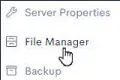
4. Locate and open the folder labeled plugins.![]()
5. Select Upload at the top.
6. Drag and drop the .jar plugin from your desktop to the dropbox. 
7. Restart your server.
How to install plugins using Plugin List
1. Log in to the BisectHosting Premium or Budget panel.
2. Select Plugin List.
3. Scroll or search through the plugins you wish to install.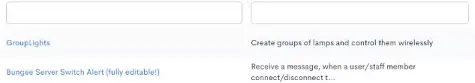
4. Click on the plugin you want to be installed.
5. Select the version you wish to install, then click Install.
6. Restart your server.


