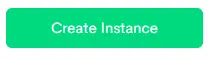How to use the Instance Manager
An instance manager is a handy tool that allows you to switch between Minecraft instances with only a few clicks. With the instance manager, you can go from playing a modded pack to Spigot or Vanilla in only a few seconds. Use the following tutorials below to manage, edit, or remove your Minecraft instances:
| Note | Instances are limited to 10GB's per instance with a maximum of 5 instances for Premium servers and 3 instances for Budget servers. |
How to load instances
1. Log in to the BisectHosting Premium or Budget panel.
2. Stop your server.
3. On the Home page, click Open Instance Manager.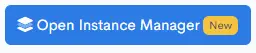
4. Click Load on the instance you wish to use. 
5. Choose between one of the following options then click Confirm.
Option 1 > Load files to server and delete instance. (This will load the files from that instance and delete it from the instance manager allowing you to add more instances later.)
Option 2 > Load files to server and keep instance. (This will load the files from that instance and keep it in the instance. This great for testing instances.)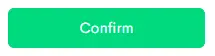
6. When prompted, click Create Instance to save the current server files into an instance. 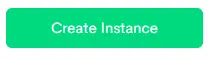
7. Create a name for the instance. (Ex: "My Modded Server", "My Spigot Server", etc.)
How to download instances:
1. Log in to the BisectHosting Premium or Budget panel.
2. On the Home page, clickOpen Instance Manager.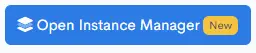
3. Click Download next to the instance you wish to save on your desktop.
How to delete instances:
1. Log in to the BisectHosting Premium or Budget panel.
2. On the Home page, click Open Instance Manager.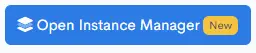
3. Click Delete next to the instance you wish to delete permanently.
How to create a new instance:
1. Log in to the BisectHosting Premium or Budget panel.
2. Stop your server.
3. On the Home page, click Open Instance Manager.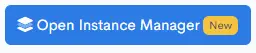
4. Click Create New Instance.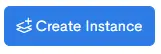
5. Provide a name for the instance. (Ex: "My Modded Server", "My Spigot Server"). Then click Create Instance.