Summary
Accessing Minecraft server settings allows for configuring various aspects of the server, including game mechanics, player permissions, and server performance. Editing the server settings can change the difficulty level and enable or disable certain game features. Additionally, server settings allow for whitelisting to manage player access and control who can join the server.
| Note | Learn about Minecraft Java server settings here. |
How to Edit Server Settings on a Minecraft Server (Server Properties Tab)
1. Log in to the BisectHosting Premium or Budget panel.
2. Stop the server.![]()
3. Go to the Server Properties tab.
4. Modify the desired settings.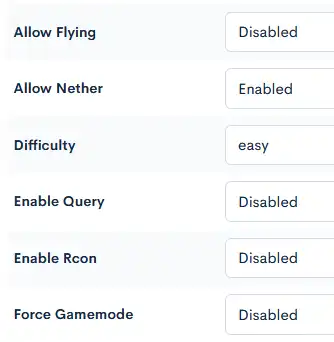
5. Scroll down to the bottom and hit Save.![]()
6. Start the server.![]()
How to Edit Server Settings on a Minecraft Server (File Manager)
1. Log in to the BisectHosting Premium or Budget panel.
2. Stop the server.![]()
3. Go to the File Manager tab on the left.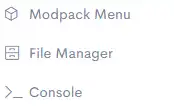
4. Open server.properties for editing.![]()
5. Modify the desired settings.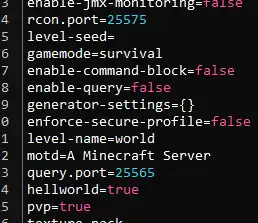
6. Choose the blue Save and Close button on the lower right.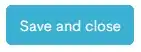
7. Start the server.![]()

