Summary
Prioritizing servers on a BungeeCord server network in Minecraft is essential to ensure the smooth and uninterrupted functioning of the network. BungeeCord is a proxy system that connects multiple servers, providing players with a seamless experience across all servers. Prioritizing servers helps to distribute players to the correct server order, ensuring proper fallback operation in case the primary server goes down.
| Note | Learn how to setup a BungeeCord server network here. |
How to Prioritize Servers in a BungeeCord Server Network
1. Log in to the BisectHosting Premium or Budget panel.
2. Stop all servers on the BungeeCord server network.![]()
3. On the BungeeCord server, go to the File Manager tab on the left.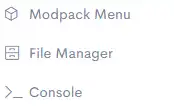
4. Open config.yml for editing.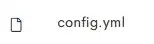
5. Under listeners:, locate the priorities: line.![]()
6. Add the names of the Minecraft servers in the BungeeCord server network. Players will always enter the first server listed.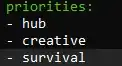
7. Change force_default_server: from false to true.![]()
8. Choose the blue Save and close button on the lower right.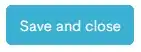
9. Start all servers.

